Flight Simulator X: Flight Mooney Bravo
In the meantime the Krakow Tower should tell us to contact the Departure on 121.075. We switch the frequency and confirm the instruction.
After a while we receive an instruction to turn left to heading 250 to fly by our own navigation and climb to 6000 feet. Turn the heading knob to set 250 degrees. When we are close to the our desired altitude, we will receive next instruction to climb to 12000 feet. We set that altitude in our autopilot panel. As soon as we cross the altitude of 10000 feet, we can switch off the taxi and landing lights. When our ascent is complete, we can reduce thrust with the throttle to approximately 85% to save fuel.
When we are close to the Departure area border, we will be redirected to Warsaw Center on 127.450.
We continue our flight and as soon as we are 50 nm from the OTA VOR, we will intercept and fly toward it. To achieve it we rotate the course knob to make the course indicator arrow as solid as possible. It should indicate the course of about 250 degrees. Now we rotate the heading knob to synchronize it with the course indicator. When the aircraft finishes the turn, we can switch the autopilot mode from HDG to NAV. Now the autopilot will fly the aircraft along the indicated radial.
When we cross the Polish - Czech border, we are instructed to contact the Prague Center on 118.375.
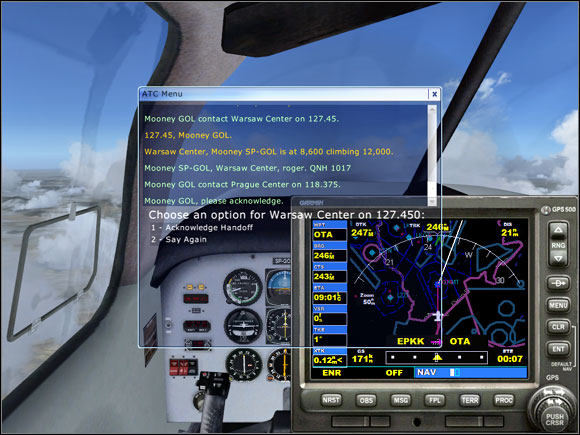
We continue our flight as far as to about 5 nm from the OTA VOR and then change the autopilot mode back to HDG. We set the new heading of 267 degrees (the heading is shown in the Navigation Log) as this heading will bring us to the VLM VOR. When we reach the OTA VOR, we rotate the heading knob to intercept radial 267 FROM the OTA VOR, i.e. to make the yellow arrow solid and flip the white triangle downwards, which means we are flying FROM the VOR.

After a few miles we can switch the autopilot mode back to NAV. When the aircraft is stabilized, we rotate the heading knob to course indicated by the arrow.
We fly as far as to the distance of 50 nm from OTA VOR and then change the autopilot mode back to HDG. Now we change the NAV1 frequency to 114.30, which is the frequency of the VLM VOR.
Note, that the white triangle points upwards again.

- Flight Simulator X Game Guide
- Flight Simulator X: Game Guide
- Flight Simulator X: Mooney Bravo
- Flight Simulator X: Cockpit Mooney Bravo
- Flight Simulator X: Cruise Mooney Bravo
- Flight Simulator X: In the aircraft ... Mooney Bravo
- Flight Simulator X: Time for the engine start-up Mooney Bravo
- Flight Simulator X: Taxiing Mooney Bravo
- Flight Simulator X: Time to go up Mooney Bravo
- Flight Simulator X: Flight Mooney Bravo
- Flight Simulator X: Preparation for landing Mooney Bravo
- Flight Simulator X: Landing Mooney Bravo
- Flight Simulator X: Taxiing to stand, parking Mooney Bravo
- Flight Simulator X: Mooney Bravo
- Flight Simulator X: Game Guide
You are not permitted to copy any image, text or info from this page. This site is not associated with and/or endorsed by the developers and the publishers. All logos and images are copyrighted by their respective owners.
Copyright © 2000 - 2025 Webedia Polska SA for gamepressure.com, unofficial game guides, walkthroughs, secrets, game tips, maps & strategies for top games.
