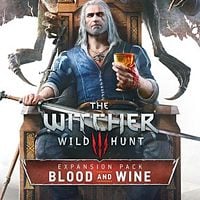Best Mods for Witcher 3 - Prettier, Improved Wild Hunt
The Witcher 3 cannot compete with Gothic or the Elder Scrolls series in terms of the quantity and number of the available mods, but this does not mean that we are not able to make our encounters with the White Wolf more enjoyable with certain mods.

- Best Mods for Witcher 3 - Prettier, Improved Wild Hunt
- FCR3 – a set of improvements and bug fixes
- Devil's Pit Mod – cave with throwing knives
- Sezon burz Witcher’s Gear – Geralt from a book
- Witcher 1 Prologue Remastered – relive the attack on Kaer Morhen
- Geralt Cloak – cold? Put on your raincoat!
- Better Trophies – new bonuses for heads
- Improved Particle Systems – even nicer Igni
- Increased Draw Distance – see more
- The Witcher Lighting Mod – lighting system overhaul
- Custom Clouds and Weather – head in beautiful clouds
- BLOOD+ and More Blood - pipe, fishing, and more blood
- Netflix mods – Henry Cavill vs. Wild Hunt
Unfortunately, the Witcher 3: The Wild Hunt can't compare to the Elder Scrolls or Gothic series in terms of the number and quality of available modifications. The lack of a comprehensive tool for creating mods meant that fans of the game were left without hope for mods that introduced new countries or at least additional quests. Fortunately, the momost persistent modders didn't give up and, despite the harsh conditions, constantly release their creations to the network. One will slightly improve the graphics, another will put a few new items in the game, and the other will affect the balance and immersion of the gameplay.
TABLE OF CONTENTS
- FCR3 – a set of improvements and bug fixes
- Devil's Pit Mod – cave with throwing knives
- Sezon burz Witcher’s Gear – Geralt from a book
- Witcher 1 Prologue Remastered – relive the attack on Kaer Morhen
- Geralt Cloak – cold? Put on your raincoat!
- Better Trophies – new bonuses for heads
- Improved Particle Systems – even nicer Igni
- Increased Draw Distance – see more
- The Witcher Lighting Mod – lighting system overhaul
- Custom Clouds and Weather – head in beautiful clouds
- Pipe, fish and more blood – relax, Geralt
- Netflix mods – Henry Cavill vs. Wild Hunt
How do I install mods?
Remember that any interference with the game files – that is, for example, installing mods – can result in undesirable consequences. A good habit is to back up the files you tamper with.
Unification Patch
Since the release of the GOTY version, the Witcher 3 has been available in two versions. The differences between them are minor, but this causes problems with the compatibility of mods – the solution is the Unification Patch.
- You can download the patch from our FTP servers
- Unpack the downloaded archive.
- Place the "content" and "Mods" folders in the root directory of the installed game and agree to replace the files.
Vortex
Vortex is a tool for downloading and installing modifications, the program is integrated with the Nexus Mods website, which means that mods can be downloaded with a few mouse clicks.
- Download Nexus Mod Manager.
- Install and run the program.
- Nexus Mod Manager will start scanning your computer for compatible games. If the path to the game matches, confirm it. Otherwise, you will have to set it manually.
- Now you can download modifications from Nexus Mods pages using the Vortex. Just click on the "Mod Manager Download" icon for this method – the file will start downloading.
- The downloaded modifications will appear in the Nexus Mod Manager window. Double-clicking the left mouse button starts the installation.
Nexus Mod Manager is a great solution, for example, in Bethesda games, but the Witcher 3 doesn't work as well. Most of the changes are not supported by this tool – sometimes using the manager causes problems instead of making it easier to install. Personally, I prefer to download mods manually.
Manual installation of modifications
In the root folder of the game, you will find the "Mods" folder (if it is not there, just create it). This is where the most important files are located. Sometimes it is enough to copy one folder here, but usually you need to do something else – for example, upload files to the "content" or "DLC" folders. Each of the modifications comes with the exact installation guide that will help you to properly download them.
Some mods are incompatible with each other, and the game cannot be launched then. In such situations, it is necessary to use the Script Merger tool to eliminate the problems. You can find the operating instructions for this program here.
These modifications were tested on version 1.31 from GOG.com – the GOTY edition.