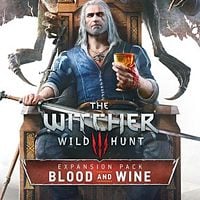Increased Draw Distance – see more. Best Mods for Witcher 3 - Prettier, Improved Wild Hunt

- Best Mods for Witcher 3 - Prettier, Improved Wild Hunt
- FCR3 – a set of improvements and bug fixes
- Devil's Pit Mod – cave with throwing knives
- Sezon burz Witcher’s Gear – Geralt from a book
- Witcher 1 Prologue Remastered – relive the attack on Kaer Morhen
- Geralt Cloak – cold? Put on your raincoat!
- Better Trophies – new bonuses for heads
- Improved Particle Systems – even nicer Igni
- Increased Draw Distance – see more
- The Witcher Lighting Mod – lighting system overhaul
- Custom Clouds and Weather – head in beautiful clouds
- BLOOD+ and More Blood - pipe, fishing, and more blood
- Netflix mods – Henry Cavill vs. Wild Hunt
Increased Draw Distance – see more
Increased Draw Distance:
- Creator: sjbox
- Size: 255 KB
- Released: November 2015
- Current version: 2.0.3
The Witcher 3 is generally stunning. Toussaint from a fairy tale, cold and breathtaking mountains of Skellige, peaceful White Orchard. Some people, however, complain about losing quality over distance. Increased Draw Distance comes to the rescue.
Check out the screenshots to see the difference. Look at the fishermen on the left – in the first picture (i.e., by default, the game) he is missing the net, barrels and other items scattered on the shore, and in the second (with the modem installed) it is all clearly visible. Also see the bridge and its surroundings - the mod adds structures, obstacles, and even parts of buildings.
Installation instructions
- Unpack the downloaded archive to the "Mods" folder in The Witcher 3 root directory.
- Open the unpacked folder and move the "DLC" and "bin" folder from it to the root folder where the game is installed.
- Download the Shared Imports tool and unpack its contents to the "Mods" folder in The Witcher 3 root directory.
- Download Modbootstrap and extract into "Mods" in the main directory of The Witcher 3.
- Open the file "mods_registry.ws" (using, for example, Notepad++). It's located in "Mods\modBootstrap\content\scripts\local."
add(modCreate_IDDMod());
- Copy the line above and paste it as the last command. Don't put it outside brackets.
- Start the game and go to options. There will be a new menu called "Mods." It may happen that this menu will have no name – you will find it in the "Select language" menu.
- Then go to the Increased Draw Distance menu.
- There are four options: Overall, Architecture, Decoratives, and Vegetation. In each of them, click the Default button.
Finally, load the game - the changes will be included.