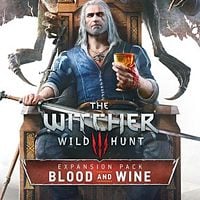Geralt Cloak – cold? Put on your raincoat!. Best Mods for Witcher 3 - Prettier, Improved Wild Hunt

- Best Mods for Witcher 3 - Prettier, Improved Wild Hunt
- FCR3 – a set of improvements and bug fixes
- Devil's Pit Mod – cave with throwing knives
- Sezon burz Witcher’s Gear – Geralt from a book
- Witcher 1 Prologue Remastered – relive the attack on Kaer Morhen
- Geralt Cloak – cold? Put on your raincoat!
- Better Trophies – new bonuses for heads
- Improved Particle Systems – even nicer Igni
- Increased Draw Distance – see more
- The Witcher Lighting Mod – lighting system overhaul
- Custom Clouds and Weather – head in beautiful clouds
- BLOOD+ and More Blood - pipe, fishing, and more blood
- Netflix mods – Henry Cavill vs. Wild Hunt
Geralt Cloak – cold? Put on your raincoat!
Geralt Cloak:
- Creator: anakmonyet – stefan3372
- Size: 312 KB
- Released: September 2017
- Current version: 2.1
Remember the Witcher 3 and Geralt in the cloak on trailers? It's unfortunately not featured in the game, but one modder decided to mend that, creating the Geralt Cloak mod. Don't count on people being any nicer because they can't see your face well, tho.
After installing the mod, do not look for new items in the inventory – the cloak is accessible under hotkeys (for more information, see the instructions below). It is interesting that the hood and cloak do not appear on Geralt magically – this is depicted with new animations.
Installation instructions
- Download two files from Nexus – "Geralt Cloak" and "Key Binding Options."
- The contents of "Geralt Cloak", i.e. the "modCapeHoodToggle" and "modGeraltCloak" folders, should be placed in the "Mods" folder in The Witcher 3 root directory.
- The contents of "Key Binding Options" must be unpacked to the "bin" folder in the root of the game.
- In the Documents\The Witcher 3 folder, open the file "input.setting" (this can be done using Notepad, although Notepad++ will be more convenient). Then copy the following text:
IK_8=(Action=HoodToggle)<br>IK_9=(Action=CapeToggle)
- In the file "input.setting” you should find the following lines: [Boat], [Combat], [Swimming], [Exploration], [Horse], [Swimming], and [Scene]. Under each of them, paste the text you copied earlier.
- Now, using the "8" buttons in the game, you can put on and remove the hood, and the" 9 " button the cloak.