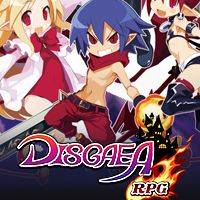Disgaea RPG: Party
On this page of the Disgaea RPG guide, you will find the most important information about creating a Party as well as the Equipment List. You will also learn how to sell a character.
Party
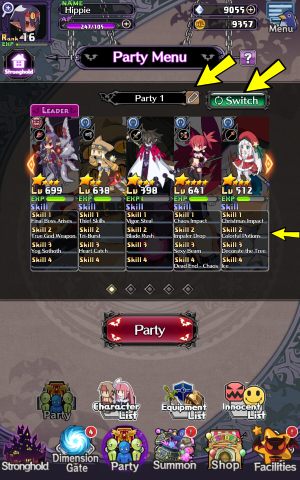
In the Party tab, you can create and change your teams and name them.
By clicking on Switch, you will see information about your heroes' equipment and active skills.
When you click on a character, you will see a window with detailed information about them. You can read more about it on a separate page of the guide - Character development.
In the beginning, you will be able to create only 5 parties. You will get additional slots after buying the appropriate bill in the Dark Assembly.
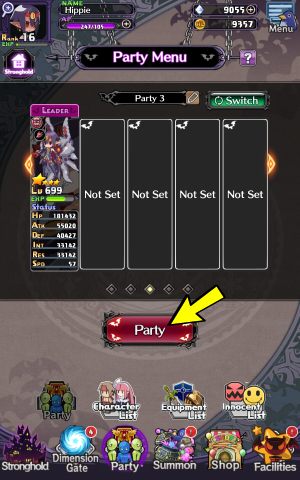
To create a new party, select the slot and click on the red Party icon. The leader of the team will always be your preferred character - you can change them at any time.

Select the character you want to remove and click Remove or select a character from the list of characters to replace them. Your party can consist of up to 5 characters.

Once you have selected your members, click Back in the upper left corner of the screen to complete team creation.
You can always use Auto Setup - the game will create your party automatically.
Character List

All your heroes are shown in the Character List tab. In the beginning, you can't own more than 200 characters. Additional hero slots can be purchased at the Rosen Queen store.
Click on the Switch icon to display information about a character's statistics.
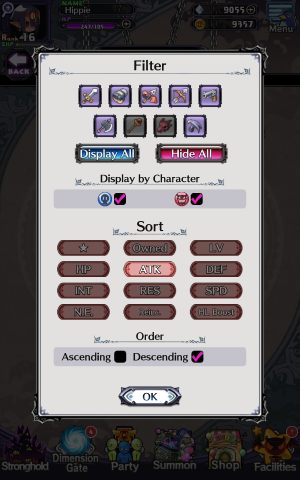
Click on Sort to open a window with filters for the Character List. Here you can select heroes with a preferred weapon type, choose only humanoid characters or monsters. Finally, you can sort them according to, for example, the number of attack points or lvl.

When you click Demote, you will open a window in which you can sell your heroes.

When you select a character, the price you get for selling them will appear below the list. Once you have selected the characters you want to sell, click on Demote.
You can sell a maximum of 99 characters at a time.
Equipment List
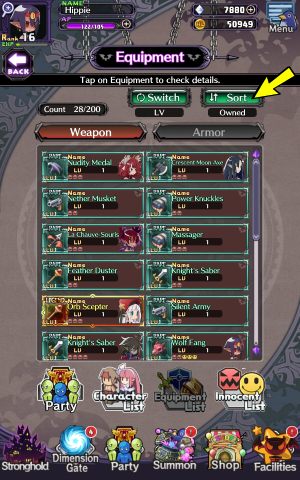
The Equipment List contains Weapons and Armor that you can buy at the Rosen Queen store.
Clicking on Sort to open a window with filters for the list.


Here you can customize the appearance of the Equipment List.
If you uncheck the Prioritize equipped items option, the weapons and armor equipped by your characters will appear at the top of the list.
If you want to find out how to equip an item, check out the Equipment - how to equip? page.
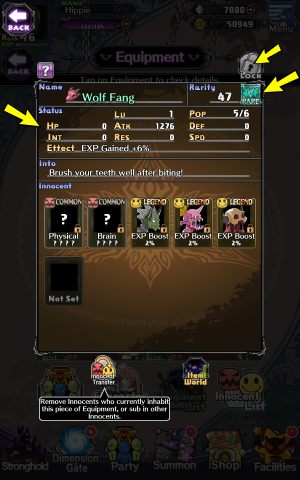
When you click on an item, you will open a window with detailed information. You will find there, among other things, statistics and the item's rarity.
By clicking on the lock, you will block the option of selling that item, so you will not sell your favorite equipment by accident.
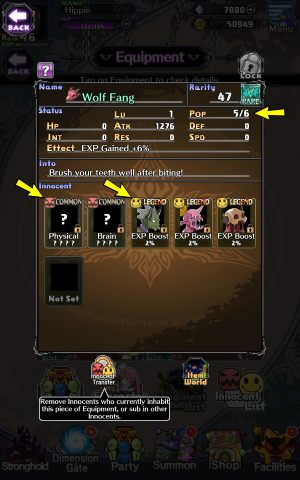
You will also find a list of Innocents that are currently enchanted in the item. The maximum population of creatures is displayed under the item's rarity.
Innocents living in an item that have not yet been tamed will be marked by a monster icon. Creatures that have been tamed have a yellow face on their thumbnail.
Read the Item World page to learn more about taming Innocents.
Innocent List

Innocent List contains a list of all your Innocents -both tamed (smiling icon next to their thumbnails) and untamed (monster icon). Read the Item World page to learn more about taming Innocents.
For more information about Innocents, check out the Innocent - what is it? page.
You are not permitted to copy any image, text or info from this page. This site is not associated with and/or endorsed by the Boltrend Games or Nippon Ichi Soft.. All logos and images are copyrighted by their respective owners.
Copyright © 2000 - 2025 Webedia Polska SA for gamepressure.com, unofficial game guides, walkthroughs, secrets, game tips, maps & strategies for top games.