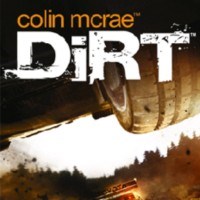Colin McRae DIRT: Graphic & Sound hints
Table of Contents
- After installing the game (DIRT takes 10 GB of HD!) it is worth to make a defragmentation of your HD to speed up the loading times of particular races/exiting to menus.
- The most important thing in rally racers is the framerate/game smoothness. You need to set the graphic and sound settings so that the framerate you have oscillates around min. 25 frames per second. You don't need much more in fact, because at this value human eye perceives the moving image fluently. First of all it's worth to lower the details of shadows or even completely turn them off, as they eat up PC resources most. You can do this by editing ini file (named: hardware_settings_config) which is usually located in the default directory: C:\Documents and Settings\All Users\Documents\Codemasters\DiRT\hardwaresettings. Open this file with Wordpad, find the line: shadows enabled="true" size="1024" maskQuality="1" and change "true" for "false" and "1" for "0" (zero). Save these changes and start the game: shadows should disappear and you should enjoy yourself with improved performance. You can also try to play (on your own responsibility) with this prog: http://www.cmr-dirt.de/downloads.php?view=detail&id=13 , in order to turn off with his help HDR (High Dynamic Range) effects - paradoxically game looks after this more... realistically (i.e. sharper, colours are less garish) and you should also gain additional frames. Remember also that the graphic resolution is the most efficient framerate killer: you can play in 800x600 eventually and game still looks quite good. I would also suggest to turn off blur effect in graphic settings as it can make difficult perceiving the details of the track (especially these furthest on the road) by blurring them: the image should obtain some sharpness. It is also worth to reduce number of spectators on the track, because you don't need them in fact. You can also switch off mirrors, to free the game from reshaping the image generated by these mirrors: in most races (Rally competitions) nobody pursues you, so you don't have to look at mirror. You don't even need these mirrors while running with other drivers on the same track (rallycross, CORR, rally raid): you can look back for a while and from time to time by pressing suitable key.
- It looks that DIRT needs for some reason the Internet connection to be activated while playing. I've personally noticed a great improvement of performance after discovering this fact. Really, nothing has helped as much as this has. It sounds strange but that's the truth. I only hope that game doesn't send my bank account number to Codemasters at this time (... Try this option, maybe it will help you too. Turning off antialiasing and anisotropic filtering and switching from "(great) quality" to "performance" in graphic card settings (to not allow the game using these features of own free will) could also give you quite a lot.
- There is also one more element working on it can improve game performance: the camera. - Primo: if you want to attain really good times in races, you should drive using the camera located over the bonnet. Bonnet cam is hanged relatively low, but track's review (this, what you see in front of you) is generally good. - Secundo: your PC should also be exempted from the calculation of all of these reflection/damages/etc. effects - this results in game performance improvement. Optionally, you can race with bumper cam (hanged really low). I wouldn't recommend using chase cams (close & far) as they shorten the view (however, this what directly in front of us is visible good) and the PC is forced to visualize all the reflections and damages on your rally car: this can negatively affect the framerate. Dashboard and helmet cams, both quite realistic and climatic, are intermediate solution, but I don't recommend them too: you can see too little, because pane's material/glass influences the quality of the picture and when the pane is additionally cracked after an impact, you'll see almost nothing through it. In this situation (the crack) I suggest to break the pane completely when you have a first and better opportunity to do this. In fact, if you insist on driving using dashboard or helmet cam, you can break this pane right after starting the race to sharpen your view: I really didn't notice an air-stream bursting into the rally car and generating additional drag.
- When concentrating on sound you should especially increase loudness level of co-pilot's voice (to maximum value), because it's up to him (to some degree) if you will manage to drive through the stage without major crashes. Though, in one case you should make an exception: when you drive using manual transmission it's also important to hear the engine sound clearly (engine rpms), because this allows you to properly operate the gear shifting lever. During the races against other drivers and while you're using manual transmission you should even change the engine's volume up to maximum, in order to hear its rpm's in general howl of remaining cars.
You are not permitted to copy any image, text or info from this page. This site is not associated with and/or endorsed by the developers and the publishers. All logos and images are copyrighted by their respective owners.
Copyright © 2000 - 2025 Webedia Polska SA for gamepressure.com, unofficial game guides, walkthroughs, secrets, game tips, maps & strategies for top games.