Interface in ATOM RPG
Last update:
On this page of the ATOM RPG, the tutorial you will find a detailed description of the interface. This will make the first hours easier for you.


1. This will enable you to enter the options. You can save the game, change the settings, load another save or leave the game.
2. Here you will find out what your hero is in a state, what is currently happening and what information you have gained.

3. This option will open your inventory, allow you to look at the statistics and craft items.
4. Allows you to change the active item you are attacking (fist, leg, weapon, etc.).
5. Here you will find information on how many more moves you can make in a given turn.
6. By clicking on this place you will be able to enter your character into the battle mode or explore more freely. If this symbol has a red envelope, it means that your character is ready to attack.
7. The amount of life of the hero.
8. The amount of damage dealt.

9. Using this option you can enable or disable automatic blows.
10. Information about the hero.
11. Turn on the next turn.
12. Information about character statistics.
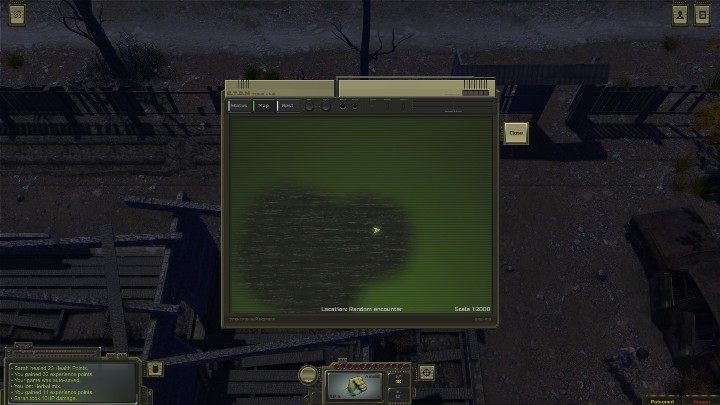
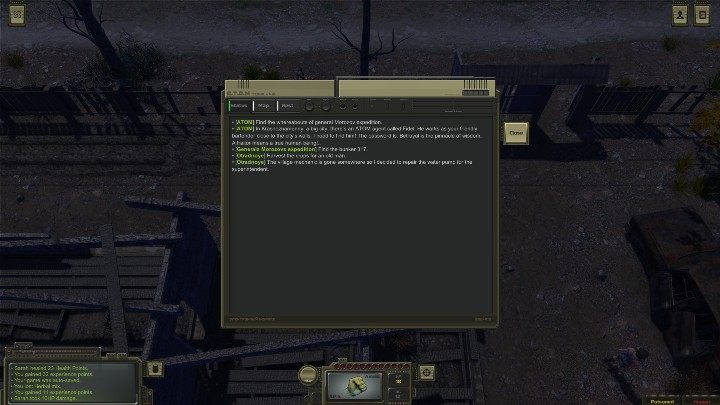
13. Access to the map and information from the game world.
You are not permitted to copy any image, text or info from this page. This site is not associated with and/or endorsed by the Atom Team or Atom Team. All logos and images are copyrighted by their respective owners.
Copyright © 2000 - 2025 Webedia Polska SA for gamepressure.com, unofficial game guides, walkthroughs, secrets, game tips, maps & strategies for top games.
