Astroneer: Tips for beginners
Last update:
Time for an adventure in space! Astroneer features many complicated gameplay mechanics - that is why you will need to check a few starting tips. Your character won't get attacked by hordes of enemies but this doesn't mean that you don't have to be vigilant - seemingly friendly planets can turn out to be deadly dangerous. The following tips will help you survive in Astroneer's world. We have discussed the most important aspects of the game - moving on the map, collecting resources or modifying the terrain. We have also included various threats you can come across during exploration.
- Pay attention to your oxygen level
- How to get materials?
- How to craft tethers?
- How to move on the map?
- Be careful - the dangers in the game world
- Backpack requires energy
- Best starting vehicle
Pay attention to your oxygen level
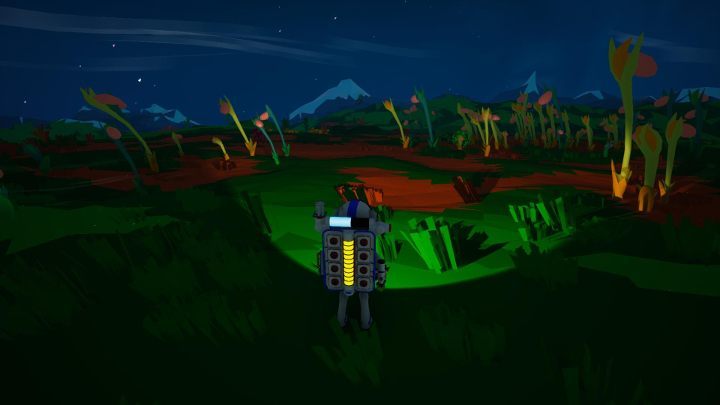
In Astroneer, you need to take care of your character's oxygen supplies. The bar on your backpack shows the current level of oxygen. You don't have to worry about it when you are near the starting base but take a few steps and your oxygen will start do deplete - when it reaches zero, your character will die. You can get oxygen in a few different ways, but in the beginning, you will only have access to ordinary oxygen pipes.
How to get materials?

The game features dozens of materials. You need them to craft new objects, buildings, vehicles and to power your power generators. Getting resources is one of the basic actions in Astroneer. How do you get materials? Simply use your Terraformer - you can use this device right from the beginning. Aim the yellow indicator on the place from which you want to get resources, and activate the Terraformer - materials will start appearing in your backpack. You can get regular gravel or valuable resources necessary in crafting.
How to craft tethers?

To craft tethers, you will need a resource called Compound (see the picture above). With a bit of luck, you should be able to find them near your starting base. Remember about your oxygen supplies when you decide to explore areas located farther from the base. Go back to it as soon as you collect Compound.

Next, open the backpack and select Tether Bundle. If you have enough Compound, the button will glow green. Click on it - soon, tethers will appear in your backpack. Place them wherever you want and connect with other tethers.
Tethers alone won't provide you with oxygen. You also have to connect them to an Oxygenator you get at the beginning of the game. More information on " How to connect tethers to an oxygenator?" page.
How to move on the map?
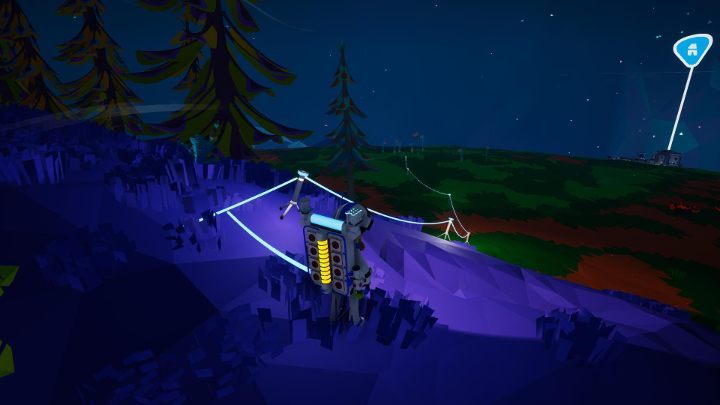
Exploration of the planets is closely related to the tethers described above. Connect a tether with an oxygenator and you will see a blue line - this means that this tether has oxygen. Place another tether a few steps away from this one - if the line is in a darker color, move this tether closer (until the line glows blue). Place other tethers in the same way. You will create an oxygen line that will allow you to explore the world safely.
Creating lines with tethers is cheap and perfect at the beginning. But later, exploring the world in this way can become irritating. Use crafting system to make yourself Tanks with oxygen. More about crafting on the "Crafting" page.
Be careful - the dangers in the game world

Although in Astroneer you won't meet typical opponents in the form of monsters or bandits, it doesn't mean that the game world is safe. On the contrary - the visited planets are full of deadly situations. You need to pay attention to suspicious-looking plants - some of them deal damage, and others will push you directly into the nearby abyss. Weather conditions can also be dangerous - gusty wind can interfere with exploration.
Backpack requires energy

Oxygen isn't the only resource you need to take care of. You also need energy - not only to power objects or cars, but also to charge your backpack. Each item crafted in the backpack (e.g. oxygen tethers) consume some energy - if you use the entire stock, you will not be able to create new items. The backpack, however, can be quickly charged. Simply get close to the main base.
Want to know more about powering objects or generating energy? Check out the "Energy" page in our guide.
Best starting vehicle

Exploring the map on foot can be tedious. A good idea is to create a car that will speed up this process. Tractor is the easiest vehicle to create. You can craft it in a Small Printer using a material called Aluminum. Before you start creating it, you need to get the blueprints for a Tractor. It is available in the Research Catalog for 1,000 bytes.
Check "How to create a vehicle?" page to learn more about this process.
You are not permitted to copy any image, text or info from this page. This site is not associated with and/or endorsed by the developers and the publishers. All logos and images are copyrighted by their respective owners.
Copyright © 2000 - 2025 Webedia Polska SA for gamepressure.com, unofficial game guides, walkthroughs, secrets, game tips, maps & strategies for top games.
