How to change the in-game language in Astroneer?
Last update:
After starting Astroneer, the game's language will probably be the same as the one in your Steam account. The game doesn't have the option to switch to another language. Read this page to learn how to change the language in Astroneer.
How to change the language in the game?
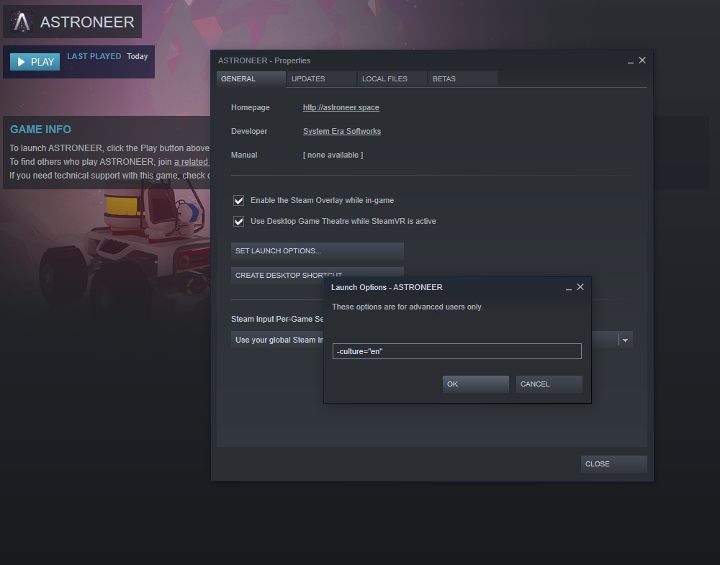
To change the language in Astroneer, go to your Steam library and do the following steps:
- Find Astroneer on your list of games.
- Right-click on the game and select "Properties".
- Find "Set Launch Options" and click on it.
- Another window will open. Enter -culture="x", where x should be replaced with the identifier of the language you want to use. For example - to change the game's language to English, enter -culture="en". The table below contains all the language used by the game.
Languages available in Astroneer and the commands you need to enter to use them:
- German: -culture="de"
- English: -culture="en"
- Spanish: -culture="es"
- French: -culture="fr"
- Italian: -culture="it"
- Japanese: -culture="ja"
- Korean: -culture="ko"
- Dutch: -culture="nl"
- Polish: -culture="pl"
- Portuguese: -culture="pt"
- Russian: -culture="ru"
- Chinese: -culture="zh-hans"
You are not permitted to copy any image, text or info from this page. This site is not associated with and/or endorsed by the System Era Softworks or System Era Softworks. All logos and images are copyrighted by their respective owners.
Copyright © 2000 - 2025 Webedia Polska SA for gamepressure.com, unofficial game guides, walkthroughs, secrets, game tips, maps & strategies for top games.
