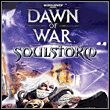Badges/ banners and useful links. | Additional Info
Badges/ banners and useful links.
Custom badges and banners are simply .tga picture files. Badges must be 64x64 pixels in size; saved out in uncompressed 32bit .tga format. That's RGB colour (i.e. millions of colours), not colour-mapped, and the 32bit means it has RGB colour channels (Red-Green-Blue i.e. your actual colours) and an alpha channel. If you save it out in 24bit, it'll only have the RGB channels and no alpha. Badge images are simply saved into the games Badges folder in order for Dawn of War to see them when it starts. Banners are exactly the same as badges, except they're bigger at 64x96 pixels. They're kept in the Banners folder. Easy.
Unit battle calculator: http://dow.lerp.com/stats.html
Make your custom banner for forum here > http://dawnofwar.free.fr/
Maps for game > http://www.rakrent.com/rtsc/html/dow01.htm#maplinks
Map Editor > http://forums.relicnews.com/showthread.php?t=47321
You are not permitted to copy any image, text or info from this page. This site is not associated with and/or endorsed by the THQ or Iron Lore. All logos and images are copyrighted by their respective owners.
Copyright © 2000 - 2025 Webedia Polska SA for gamepressure.com, unofficial game guides, walkthroughs, secrets, game tips, maps & strategies for top games.