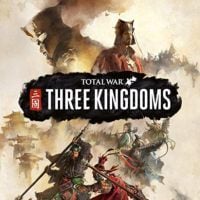Total War Three Kingdoms: System requirements
Last update:
Total War: Three Kingdoms has very detailed graphics. However, the number of settings will allow you to adjust the game to look good and, at the same time, run well on your PC. The developers optimized the game well - if you have a good PC, you will be amazed by the graphics.
- Minimum system requirements
- Recommended system requirements
- Recommended system requirements - maximum graphics settings
- Our PC
Minimum system requirements
To enjoy the game at 25-35 frames per second with 720p resolution and "low" settings, you will need at least the following hardware:
- Operating system: Windows 7/8/10 (64-bit)
- CPU: Intel Core 2 Duo (3.0 GHz)
- RAM: 4 GB
- GPU: NVIDIA GeForce 650 Ti / AMD Radeon HD 7850 (1GB)
- Free disk space: 60 GB
Note: it is worth installing the game on an SSD. The game has a lot of loading screens, and after ending a turn, the game starts performing actions of the AI-controlled players. This process can be made faster if you have the game installed on an SSD.
Recommended system requirements
To enjoy a relatively smooth (45-55 fps) game in 1080p resolution, with graphics settings at "High", you need the following hardware:
- Operating system: Windows 10 (64bit)
- CPU: Intel Core i5-6600 (3.3 GHz) / Ryzen 5 2600X (3.6 GHz)
- RAM: 8 GB
- GPU: NVIDIA GeForce GTX 970 (4GB) / Radeon R9 Fury X 4GB)
- Free disk space: 60 GB
Note: it is worth installing the game on an SSD. The game has a lot of loading screens, and after ending a turn, the game starts performing actions of the AI-controlled players. This process can be made faster if you have the game installed on an SSD.
Recommended system requirements - maximum graphics settings
If you want to enjoy smooth gameplay and run the game at 60 frames per second, with the graphics settings set on "Ultra" and 1080p resolution, you will need at least the following hardware:
- Operating system: Windows 10 (64bit)
- CPU: Intel Core i7-8700K (3.2 GHz) / Ryzen 7 2700X (3.7 GHz)
- RAM: 16 GB
- GPU: NVIDIA GeForce GTX 1080 (4 GB) / RTX 2060
- Free disk space: 60 GB
Note: it is worth installing the game on an SSD. The game has a lot of loading screens, and after ending a turn, the game starts performing actions of the AI-controlled players. This process can be made faster if you have the game installed on an SSD.
Our PC
This guide is based on the PC version of the game. We played it on the following hardware configuration:
- Operating system: Windows 10 (64bit)
- CPU: Intel Core i5-3470 (3.2 GHz)
- RAM: 16 GB
- GPU: GeForce GTX 970 (4 GB)
- Hard drive: the game was installed on a fast SSD
Note: the game ran in 1080p resolution, with graphics settings on high/ultra, and it ran smoothly the entire time. It kept 60 frames per second almost the entire time spent on the world map. During the major battles, where more than 2 armies participated, the frames didn't drop below 35-40 frames.
You are not permitted to copy any image, text or info from this page. This site is not associated with and/or endorsed by the developers and the publishers. All logos and images are copyrighted by their respective owners.
Copyright © 2000 - 2026 Webedia Polska SA for gamepressure.com, unofficial game guides, walkthroughs, secrets, game tips, maps & strategies for top games.