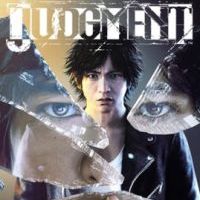Judgment: Apps on your phone
Table of Contents
This page in our guide to Judgment focuses on the apps found in Yagami's phone. These applications work as in-game options used for different gameplay mechanics. Some options will be unlocked as you progress through the story campaign.

- Case File - Here, you can find information about the current missions, view the files of the main and side quests, and check the collected evidence.
- Items - Check what items Yagami has in his inventory. Some items can be used (even during in combat) to restore health, or to restore the EX bar. Here you can also make extracts, view the disguises or manage the quick access panel.
- Skills - Character development screen. You can use SP to buy new skills for the hero.
- Drone - Drone screen. You can let it fly, verify the installed components, check the records in the races, or change the flight settings.
- KamuGo - Check the challenges and achievements you can unlock. Here, you will find challenges and statistics related to the level of completion of the game. Many of these tasks will give you additional SP for developing the hero.
- Messages - Messages from other characters. Here, you can read messages from other characters or arrange a date with one of the girls.
- Camera - Activate the camera and go into the photo mode.
- Map - Map of the game world.
- Quickstarter - This application allows you to fund some projects. When a project is funded you unlock, for example, a new skill, add a new option in a mini-game, and so on.
- Save - Saves the game.
- Help - An overview of the tutorial messages.
- Settings - Game settings.
You are not permitted to copy any image, text or info from this page. This site is not associated with and/or endorsed by the developers and the publishers. All logos and images are copyrighted by their respective owners.
Copyright © 2000 - 2025 Webedia Polska SA for gamepressure.com, unofficial game guides, walkthroughs, secrets, game tips, maps & strategies for top games.