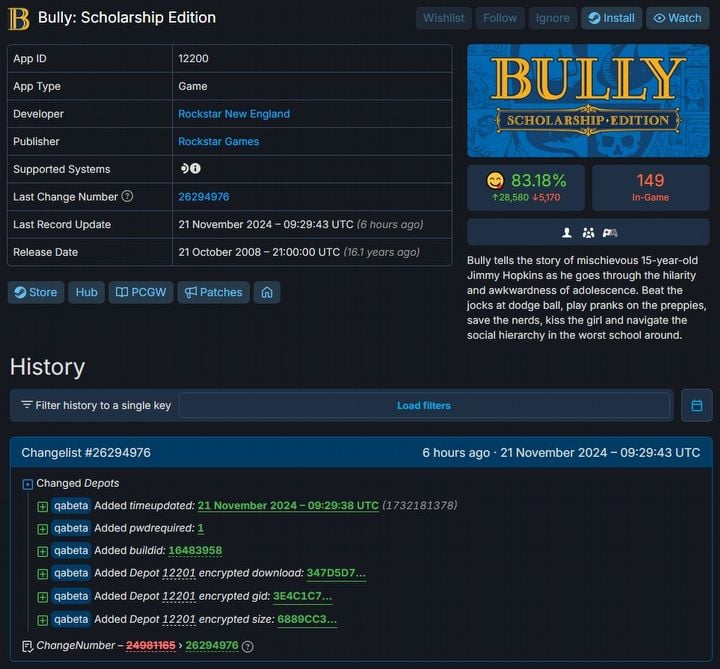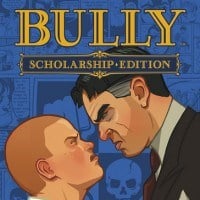Rockstar is Quietly Working on Bully on Steam. Fans Anticipate Fixes for Numerous PC Version Problems
Fans have noticed that Rockstar studio is most likely working on some kind of update for the PC version of Bully: Scholarship Edition.

The Steam database is an indispensable source of information about what developers are quietly working on. The latest example of this has become Rockstar Games studio.
This is how players discovered that Bully: Scholarship Edition had gained access to the so-called development branch, which is a version of the game not available to the general public and is used by developers for testing changes.
- This means that Rockstar Games is working on some game update. This is very much needed, as the PC version of the game is plagued by numerous technical issues, including poor mouse controls and a 30 frames per second limit.
Naturally, the question arises: where did the sudden desire to fix Bully: Scholarship Edition come from at the Rockstar Games studio when the game had been neglected for several years?
Players speculate that this might be due to the subscription service GTA+, which will most likely launch on PC along with the release of the update to GTA Online, which will introduce features previously only available on PS5 and XSX/S.
The console version of this subscription offers access to many games from this team, including Bully, so the devs may want to enhance the computer version to encourage PC users to this subscription.
The anticipated update for the PC version of GTA Online will be released at the beginning of next year, so most likely the patch for Bully: Scholarship Edition will also debut then.

Fixing Bully: Scholarship Edition with mods.
If you don't want to wait for the official update, you can use mods. For full comfort, you should install:
- SilentPatchBully – fixes many technical errors, especially those appearing on Windows 10/11 systems, and also allows you to disable the 30 fps limit.
- Widescreen Fix – adds full support for modern widescreen resolutions, including ultrawide.
0

Author: Adrian Werner
A true veteran of the Gamepressure newsroom, writing continuously since 2009 and still not having enough. He caught the gaming bug thanks to playing on his friend's ZX Spectrum. Then he switched to his own Commodore 64, and after a short adventure with 16-bit consoles, he forever entrusted his heart to PC games. A fan of niche productions, especially adventure games, RPGs and games of the immersive sim genre, as well as a mod enthusiast. Apart from games, he devourers stories in every form - books, series, movies, and comics.
Latest News
- 12 million players are celebrating, but not everyone will get a gift. ARC Raiders devs give away pickaxes and bans
- Cyberpunk 2077 creator explains why male V suddenly disappeared from ads
- Court sides with GTA 6 devs. Former Rockstar Games employees suffer a painful blow in their fight for money
- 2 Xbox Game Pass games. Star Wars: Outlaws comes with a newly released zombie apocalypse simulator
- „Bloodborne is a special game for me.” Dark Souls father's honest declaration is painful and hopeless, but true