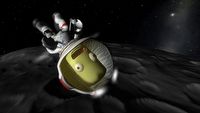How to change resolution in FF7 Rebirth PC, grayed out error explained
You can’t change resolution in Final Fantasy 7 Rebirth? We will tell you how to do it.
1

Over 20 000 people play Final Fantasy VII Rebirth on PC. Yes, Square Enix at last released the second instalment of the Remake on computers. If you don’t experience DX12 error or other technical issues, and you are not too busy with reading and listening to your Deluxe Edition bonuses, you can play it. However, you may encounter an unexpected issue… with changing resolution. Many players report that the option is grayed out. If you are one of them, you are in a good place and in good hands.
How to change resolution in FF7 Rebirth PC, grayed out error explained
Many players encountered a bizarre bug in Final Fantasy 7 Rebirth – they can’t change resolution. Why? It seems that if you are in borderless window mode, resolution is set automatically and can’t be tempered with. However, there is an easy way to solve this.
All you need to do is to turn on windowed mode and tweak the resolution then. It should let you do it. After that, you can change the mode back to the previous one. Luckily, it is an easy workaround and does not require additional effort.
Once you fix your issues, check out our FF7 Rebirth Review. If you prefer to learn something more about the third installment of FF7 Remake, we also have some information. Of course, we cover many other games. We do not stop at that, we also have news about technology, movies or anime.
1

Author: Damian Gacek
Graduate of English Philology and English in Public Communication. His portfolio includes a scientific article on video game translation. Working with Gamepressure.com since 2019, writing for various departments. Currently, deals with guides and occasionally supports the newsroom. Interested in electronic entertainment since childhood. Loves RPGs and strategies, often also immersing himself in the depths of indie games. In his free time, works on a book and learns film editing.
Latest News
- Chris Sawyer's Locomotion can finally reach it's full potential with new OpenLoco
- Most important question of the series without answer. Only Dead Space 4 could reveal the truth about the Necromorphs
- End of remote work and 60 hours a week. Demo of Naughty Dog's new game was born amid a crunch atmosphere
- She's the new Lara Croft, but she still lives in fear. Trauma after Perfect Dark changed the actress' approach to the industry
- „A lot has become lost in translation.” Swen Vincke suggests that the scandal surrounding Divinity is a big misunderstanding