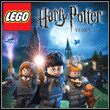LEGO Harry Potter Years 1-4: Controls/Keybinds
The controls in LEGO Harry Potter: Years 1-4 aren't complicated, and they are limited only to a few keys/buttons. You shouldn't have problems with mastering them. Below you can find the list of all the keys/buttons used in the game.
PC
 | Move the character |
 | Move the camera |
 | Press: Interact with a highlighted LEGO object. Hold: Cast a selected spell. |
 | Jump |
 | Press: Switch the character. Hold: Choose the spell from the spell wheel. |
 | Hold to lock on a target. |
 | Start/pause |
 | Free play - character up |
 | Free play - character down |
Xbox 360
 | Move the character |
 | Move the camera |
 | Start/pause |
 | Jump |
 | Interact with a highlighted LEGO object. |
 | Free play - character up |
 | Free play - character down |
 | Last spell |
 | Previous spell |
 | Special action |
 | Tag |
 | Select an option in the menu |
You are not permitted to copy any image, text or info from this page. This site is not associated with and/or endorsed by the Warner Bros Interactive or Traveller's Tales. All logos and images are copyrighted by their respective owners.
Copyright © 2000 - 2025 Webedia Polska SA for gamepressure.com, unofficial game guides, walkthroughs, secrets, game tips, maps & strategies for top games.