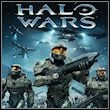Part II | Controls & commands
Units field of view
You can see only the things your units are able to see. Areas covered with black fog - it's an uncharted terrain. The grey mist covered terrain - is the one where none of your units are controlling, which means you don't know what happens there.

Attacking
To attack you enemy: choose a unit or group of unit, move cursor over enemy unit or building and press X.
Keep in mind, that you units would engage enemy whenever they spot one.

Special attacks
To use unit's special attack - select the unit, point the target and press Y.
Main unit types
You have got three main kind of units in Halo Wars: infantry, ground vehicles and air units. The rule is simple: ground vehicles beat infantry, air units beat ground vehicles and infantry beats air units.
Population
During the game you can only produce a limited number of units. This restriction is called "population" - you can see it in the upper right corner of the screen. You can increase this number using upgrades. But only keep it in you mind when planning the shape of your army.
Building bases
Bases can be built only in default places on the map. That's why it is important to control them.

Each base has a limited slots for buildings and distinct slots for turrets. To build something - just choose a specified slot and select what building you want to create.

But remember - the most important part of the base is it's Command Center. Destroying it means destruction of the whole base - even despite the other buildings are in perfect shape.

After the base is destroyed - the place can be retaken by any other player after specified amount of time.

Resources
There is only one kind of resources in Halo Wars. There are two ways to obtain it:
first of all - building Supply Pads,

and collecting packages scattered across the map.

You are not permitted to copy any image, text or info from this page. This site is not associated with and/or endorsed by the Microsoft or Ensemble Studios. All logos and images are copyrighted by their respective owners.
Copyright © 2000 - 2025 Webedia Polska SA for gamepressure.com, unofficial game guides, walkthroughs, secrets, game tips, maps & strategies for top games.