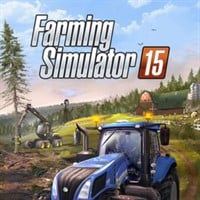Farming Simulator 15: Interface
The interface in Farming Simulator 15 is very simple and intuitive. The [F1] key is responsible for switching on or off the displaying of tips and info about currently available actions [1]. Next important elements are the weather and the current time [3], timescale, which you should especially pay attention to [4], and also your finances [5]. In the bottom left corner, you can find the minimap, which shows your current position, along with coordinates [6]. The last important part of the interface is connected to vehicles [7]. Here, you should pay attention to the fuel gauge and the space in the container (for example in a harvester) - when it's full, you have to empty it, in order for the machine to continue working. In other machines, like for example a sprayer, you have to refill the tank when it's empty.
- Farming Simulator 15 Game Guide
- Farming Simulator 15: Game Guide
- Farming Simulator 15: Basics
- Farming Simulator 15: Quick start
- Farming Simulator 15: Settings
- Farming Simulator 15: Difficulty level
- Farming Simulator 15: Interface
- Farming Simulator 15: The farm - buildings and starting machines
- Farming Simulator 15: PDA
- Farming Simulator 15: Buying and selling machines
- Farming Simulator 15: Machine prices
- Farming Simulator 15: Growing plants - preparation, harvest and selling
- Farming Simulator 15: Joining fields
- Farming Simulator 15: Sowing, cultivation, harvest
- Farming Simulator 15: Selling the crop and further gameplay
- Farming Simulator 15: Buying a sprayer
- Farming Simulator 15: Changing your equipment
- Farming Simulator 15: New fields
- Farming Simulator 15: In steps
- Farming Simulator 15: Further development - specialization
- Farming Simulator 15: Basics
- Farming Simulator 15: Game Guide
You are not permitted to copy any image, text or info from this page. This site is not associated with and/or endorsed by the developers and the publishers. All logos and images are copyrighted by their respective owners.
Copyright © 2000 - 2025 Webedia Polska SA for gamepressure.com, unofficial game guides, walkthroughs, secrets, game tips, maps & strategies for top games.