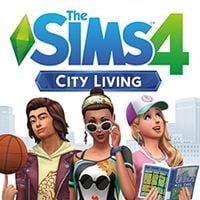Bored With The Sims 4? Refresh Them With These Mods in 2024!
The Sims is one of the most phenomenal series of video games, especially if you consider that it's been around for nearly two decades. The latest installment, The Sims 4, is sure a fun game, but you can make it even better with our selection of mods!

- HOW TO INSTALL MODS FOR SIMS 4?
- MC Command Center – a harvester for everything
- Become a Sorcerer – Sim wizardry
- Go to School – time for school
- Part Time Jobs - would you like some french fries?
- Alter Initial Funds - poor or rich?
- Explore Mod Mini - mini holidays
- Slice of Life - get ready for a date
- Afterschool Activities Bundle 2 - extra activities
- Ownable Cars – stylish cars
- Srsly's Complete Cooking Overhaul
- Fairy Mod / Trait
- Have Some Personality Please - we say no to pointless conversations
- Private Practice - introducing fully-fledged healthcare
- Brookheights - open world
- Zombie Apocalypse - (un)living Sims
- SimDa Dating App - one night stand or a permament relationship?
- Expanded Mermaids - catch fish and procrastinate
- Ultimate Dancer Career - a dance adventure
- Argentina world champion jersey - a souvenir from the World Cup
- Height Slider - tall as a giant
- Magnolia's Pocket Neighborhood - I am from the city
- Archery Skill - you have my bow!
- Mortem – death isn't fun
- Retro Sewing Machine - clothes on Insta
HOW TO INSTALL MODS FOR SIMS 4?
The Sims series has attracted many players with the ability to play out the perfect life – character management allows amazing flexibility and the creation of any scenario. Although I, too, am convinced that a substantial number of fans derives pleasure from bullying the harmless Sims (remember the deletion of the sliming pool ladder – the offenders are still wanted). Whatever the motivation – the game may eventually become boring, and that's where the mods come in. You'll probably be happy to hear that The Sims boast a huge number of modifications.
2024 UPDATE
To maintain the tradition in 2024, the collection of the best Sims 4 mods has been updated with new items. This time we have 15 new modifications for you. Matt Lugowik was responsible for updating the text.
The mods offer not only new homes or clothes, but also completely new and fun solutions, and innovative mechanics. The amount of time and effort the modders have put into their creations are quite impressive.
In this article, we present the best mods for The Sims 4 - from simple quality-of-life improvements and new buildings to extensive projects with lot of interesting features. Even the fans of fantasy and magical little things should find something of interest. However, if you think we missed some interesting mods, don't hesitate to mention it in the comments.
HOW TO INSTALL MODS FOR SIMS 4?
1. First, you need to enable support for mods in The Sims 4. To do this, start the game, go to the "game options", and then to the "other" section. Here, you have to check two boxes: "Enable Custom Content and Mods" and "Script Mods Allowed."
2. Then, you need to extract the downloaded mod and move it to My Documents/Electronic Arts/The Sims 4/Mods (extracted files will be in the format .package or .ts4script).
3. That's it, the mods should work now.