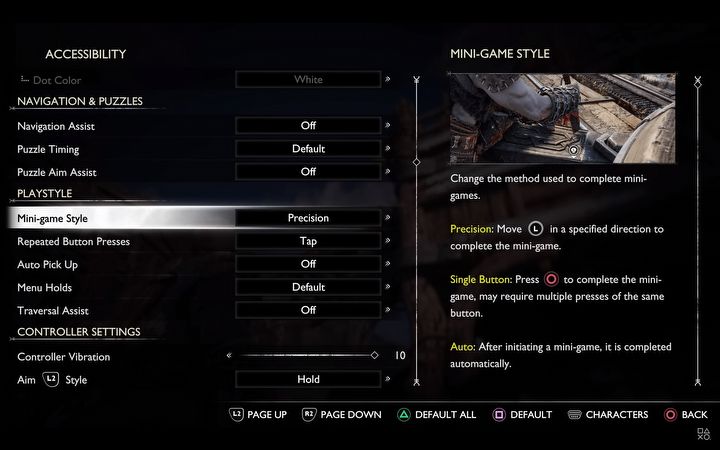God of War Ragnarok - 10 Tips You Should Know Before Playing
Compared to the original God of War trilogy, Ragnarok is huge. It's bigger than the previous installment in the series as well. And as it happens in these cases, there are a few surprises you might want to know about before playing.

- God of War Ragnarok - 10 Tips You Should Know Before Playing
- Thorough exploration is essential
- Use your companions
- It's always a good time to shop
- Switch up your weapons in combat
- Not all puzzles can be solved always
- Sell the collectibles
- Stay up-to-date with weapon add-ons and runic attacks
- Look for the Yggdrasilu nectar
- Get used to Kratos' skills
God of War Ragnarok, like the previous installment in the series, is not the most complex game in the world. However, it's much more extensive than the original trilogy (the three side installments from that period included). The adventures of Kratos came closer to the RPG genre than ever before. Thus, there are many elements that are begging to be noted. Especially for people who haven't played any of the previous installments. First off, however, we must admit that without knowing the previous part (even better, the original trilogy), you risk missing on quite a few thrills, even though there is a video recap available in the main menu.

We've prepared interactive maps for God of War Ragnarok that contain 100% of the game's secrets, collectibles, Nornir chests, Lore, artefacts, or Odin's Ravens. Make sure to check out our original guide and the interactive maps.
Check the accessibility options
Sony games in general are definitely leading the way in this respect, and that's sure commendable! So, which settings you should check out in God of War? The creators have made so many options available that almost everything can be adapted to your preferences. From aim-assist while aiming the ax throw, to improving visibility or enabling sound cues. By the way, if you're worried about achievements, rest assured – none of the settings block access to any of them.
One of the most useful options may be extending the time available to solve time-limited environmental puzzles. And some of them are really difficult. In addition, these puzzles protect the valuable Norn chests, which contain items needed to extend the health and rage bars.
You can also turn off camera sway, assign the R3 button to target tracing (both in main and side quests), as well as automate some activities. Last, but not least, there are the difficulty levels, including one dedicated to just learning the story, without really bothering with challenging combat. This is great for people, who don't find combat all that important. Like the accessibility settings, the choice of the difficulty level doesn't matter in the context of achievements.