Dragon Ball Z Kakarot: Saving progress basics
This page of our guide has information on how to save your progress in Dragon Ball Z: Kakarot. You will learn when Dragon Ball Z: Kakarot saves automatically, as well as how to save manually.
Autosave

The game saves your progress automatically after completing a mission or battle. Don't turn off the game while the save is being recorded - you don't want to damage your file.
Manual save
You need at least 60 MB of free memory to save the game manually.
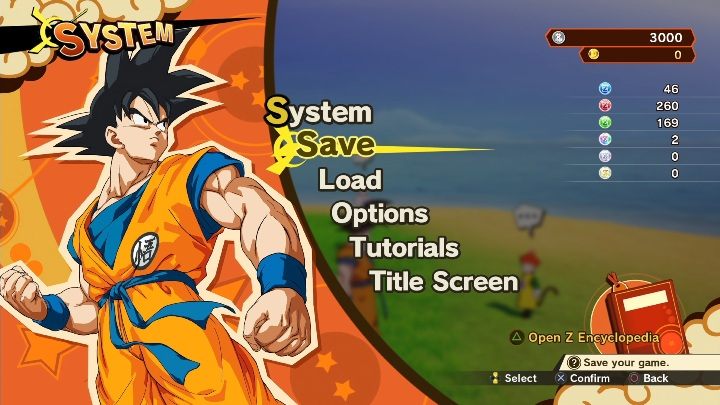
To save the game, you must open the menu and select the save option.

Your next task is to select the slot where the game should be saved.

Note that if you overwrite a file, you won't be able to restore the previous version.

Use other slots to go back to other story parts.
- Dragon Ball Z Kakarot Guide
- Dragon Ball Z Kakarot: Game Guide
- Dragon Ball Z Kakarot: Basics
- Dragon Ball Z Kakarot: Best tips
- Dragon Ball Z Kakarot: Unlocking new techniques basics
- Dragon Ball Z Kakarot: Combat system basics
- Dragon Ball Z Kakarot: Exploration and fighting with enemies basics
- Dragon Ball Z Kakarot: Character progression system basics
- Dragon Ball Z Kakarot: Hunting and fishing basics
- Dragon Ball Z Kakarot: Cooking and eating basics
- Dragon Ball Z Kakarot: Saving progress basics
- Dragon Ball Z Kakarot: Items basics
- Dragon Ball Z Kakarot: Community basics
- Dragon Ball Z Kakarot: Dragon Balls basics
- Dragon Ball Z Kakarot: Map basics
- Dragon Ball Z Kakarot: Z Orbs basics
- Dragon Ball Z Kakarot: Turtle School Training Manuals basics
- Dragon Ball Z Kakarot: Recipes basics
- Dragon Ball Z Kakarot: Soul Emblems basics
- Dragon Ball Z Kakarot: Basics
- Dragon Ball Z Kakarot: Game Guide
You are not permitted to copy any image, text or info from this page. This site is not associated with and/or endorsed by the developers and the publishers. All logos and images are copyrighted by their respective owners.
Copyright © 2000 - 2025 Webedia Polska SA for gamepressure.com, unofficial game guides, walkthroughs, secrets, game tips, maps & strategies for top games.
