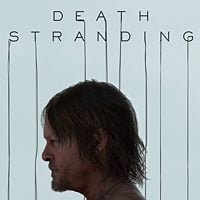Death Stranding: Character stats
On this page of the guide to Death Stranding, we have compiled all the basic statistics that describe the main character. You will learn where you can find them and what each one of them means.

Character stats are displayed in the lower-left corner of the screen and they appear when you open any pause menu. They were all marked in the picture above:
1) Blood / health gauge - It is measured in milliliters. The hero can automatically restore health by consuming blood bags. Alternative you can choose to eat a Cryptobiote.
2) Stamina gauge - By default, it has a dark blue color, but it can also change the color to blue - this is a visualization of the stamina consumed. When the hero depletes it all, he will stop for a moment. In our example, the stamina gauge isn't fully available. The game reduces it more and more as you make Sam perform actions that require stamina. The hero can return to full strength only by resting in a Private Room.
3) BB gauge - As its condition gets worse, the child will become more nervous. When the gauge turns red, it increases the risk of developing autotoxemy - this is the last chance to calm the baby down.
4) Boots durability - It depletes gradually as you walk. You need to systematically replace current boots with a new pair to avoid wounds on the feet - these wounds can deplete the blood gauge.
5) Load capacity limit - The upper value represents the current weight of the items carried. White color means that there aren't any problems, yellow means that the items weigh a lot, red color symbolizes overload. The bottom value is the maximum load capacity limit. This value doesn't remain the same throughout the entire game, as the capacity limit can be changed by developing the character and using exoskeletons.
6) The number of received likes - The game counts all received likes.
7) The number of carried Chiral Crystals - They are one of the resources used, among other things, to make new items and building new structures.
- Death Stranding Guide
- Death Stranding: Game Guide
- Death Stranding: Basics
- Death Stranding: Vehicles and means of transport
- Death Stranding: Standard orders
- Death Stranding: Character stats
- Death Stranding: Fighting with MULE (living opponents)
- Death Stranding: Starting tips
- Death Stranding: Building
- Death Stranding: Fighting Beached Things
- Death Stranding: Safe houses & hideouts
- Death Stranding: Basics
- Death Stranding: Game Guide
You are not permitted to copy any image, text or info from this page. This site is not associated with and/or endorsed by the developers and the publishers. All logos and images are copyrighted by their respective owners.
Copyright © 2000 - 2025 Webedia Polska SA for gamepressure.com, unofficial game guides, walkthroughs, secrets, game tips, maps & strategies for top games.