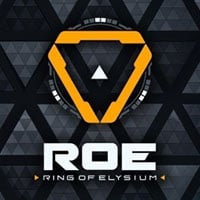Controls for Ring of Elysium
At first, the controls in Ring of Elysium may seem complicated. Below you can find the list of controls - check it out to make the first few hours with the game easier for you.
 | Forward |
 | Backward |
 | Left |
 | Right |
 | Jump |
 | Sprint |
 | Crouch |
 | Prone |
 | Interact / use hang-glider |
 | Automatic sprint |
 | Reload / Tag the player you are looking at |
 | Shoot |
 | Aim |
 | Toggle fire mode |
 | Mark a point on the map |
 | Mark the current position on the map |
 | 1st Weapon |
 | 2nd Weapon |
 | 3rd Weapon |
 | Melee weapon |
 | Throwable weapon |
 | Use medkit |
 | Use snowboard |
 | Equipment |
 | Map |
 | Zoom in the map |
 | Zoom out the map |
| Mute |
| Change voice chat channel |
| Turn the voice chat off |
| Turn the microphone off |
Does Ring of Elysium have controller support?
Run Steam as administrator if you want to play the game on a gamepad. If you don't do that, the game won't detect your device.

Remember to assign buttons after connecting a controller.
You are not permitted to copy any image, text or info from this page. This site is not associated with and/or endorsed by the Tencent or Tencent. All logos and images are copyrighted by their respective owners.
Copyright © 2000 - 2025 Webedia Polska SA for gamepressure.com, unofficial game guides, walkthroughs, secrets, game tips, maps & strategies for top games.