Regiments: Accessibility
Check out the Regiments game guide page below to find out if the title offers accessibility features for people with disabilities. We also suggest what options can make the gameplay more readable.
This page of our Regiments guide is dedicated to Accessibility features. We also describe the options that allow easier spotting of certain elements on the map.
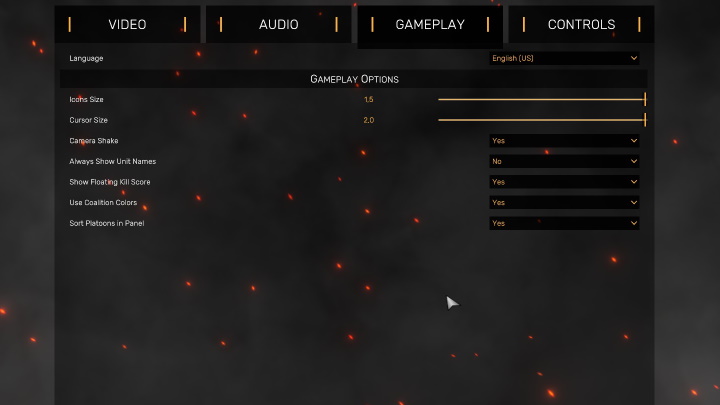
There is no separate tab with accessibility for people with disabilities in the game, but in the Gameplay section, you will find 3 options that can make it easier to play. These are:
- Icons Size - allows you to increase the size of the icons representing units on the map, making it easier to visually recognize unit types.
- Cursor Size - allows you to enlarge the cursor on the screen.
- Camera Shake - turns off the camera shake effect during certain moments in the game.
You are not permitted to copy any image, text or info from this page. This site is not associated with and/or endorsed by the MicroProse or Bird's Eye Games. All logos and images are copyrighted by their respective owners.
Copyright © 2000 - 2025 Webedia Polska SA for gamepressure.com, unofficial game guides, walkthroughs, secrets, game tips, maps & strategies for top games.
