Overwatch 2: Account Merge - how to do?
On this page of the guide for Overwatch 2, you will learn about how to merge your old account and transfer all the resources you've gained so far. In addition, we explain how to solve problems related to this method.
Last update:
This page of the Overwatch 2 guide provides information on how to transfer your progress from Overwatch 1 to your Overwatch 2 account. We also show solutions that will help you unlock this option.
Account merging process

After logging into the game server, you should receive a message that will tell you more about the account merging process. This way, if you've played Overwatch 1, you'll get all the resources like coins, tokens, cosmetic items like hero skins, sprays, emotes, stats, and settings.
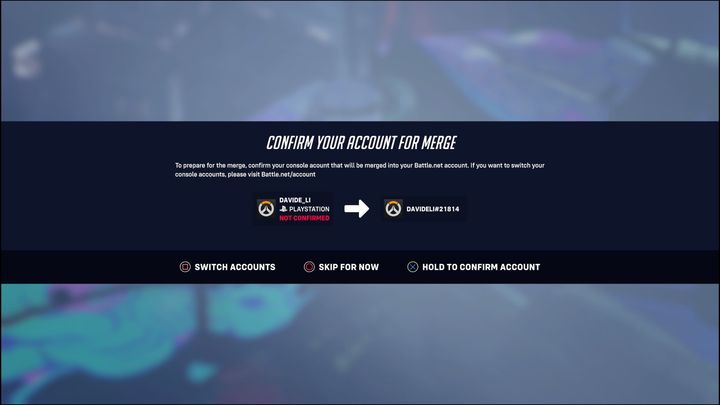
Then another message will appear asking you to confirm your account. If you see that the data in the middle of the screen does not match yours, click on the account change option and enter it correctly. If everything is correct, just hold down the confirmation button.
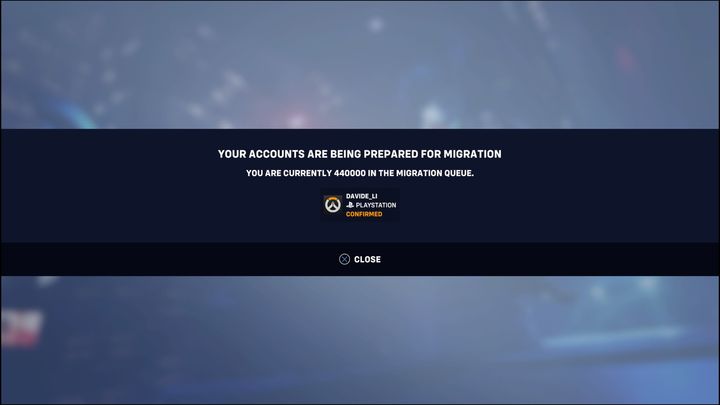
Finally, you can click Account Merge to see your place in the queue. It should be noted that this is a time-consuming process and you will not get everything you got right away. You will have to wait your turn.
Once the merging is done correctly and you now wait in the queue, you will be able to turn off the game. This process does not require you to have Overwatch 2 running.
Popular problems

Since the premiere, the servers have had a problem not only with letting players into the game, but also with merging accounts. These include:
- Account merge message not showing: occasionally, the message does not appear until later, after you have played a few games.
- "Account Merge" option not working: this problem is common for console players, especially on PlayStation. To fix it, make sure you play the PS4 version, not the PS5 version.
- The queue is not getting smaller: go to other menu tabs or restart the game. Sometimes the queue counter does not update on a regular basis, but only when you refresh your activity.
You are not permitted to copy any image, text or info from this page. This site is not associated with and/or endorsed by the developers and the publishers. All logos and images are copyrighted by their respective owners.
Copyright © 2000 - 2025 Webedia Polska SA for gamepressure.com, unofficial game guides, walkthroughs, secrets, game tips, maps & strategies for top games.
