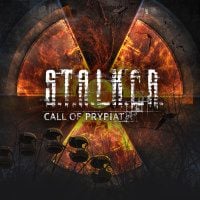Stalker Gamma Install Guide
Stalker Anomaly and Gamma are mods that bring a lot of new features to S.T.A.L.K.E.R.: Call of Pripyat. In this guide you will learn how to install them.
7

Stalker: Call of Pripyat is a game that debuted in 2009 and, despite that long time, is still quite popular among players. Much of this is due to modders, who regularly create project that add new tasks, improve the quality of graphics or enhance the gameplay. In this guide you will learn how to install the modification Stalker: G.A.M.M.A.
Stalker Gamma - installation
Stalker G.A.M.M.A. is a modification for another modification – Stalker Anomaly. Anomaly introduces many new features to the well-known Stalker, such as new tasks, improved AI behavior and much more. G.A.M.M.A. on the other hand, further expands gameplay by improving the game's economy, adding new loadouts, or improving the balance of the damage system. So, how to install Stalker G.A.M.M.A.?
- WHAT YOU NEED TO HAVE BEFORE STARTING -
1. 70 GB free.
2. You'll need to use 7Zip, not WINRAR. 7Zip: https://www.7-zip.org/download.html
3. Anomaly 1.5.1, don't use an already installed and modded Anomaly: https://www.moddb.com/mods/stalker-anomaly/downloads/stalker-anomaly-151
Please prefer pasting this magnet link in your favorite torrent downloader instead of ModDB direct download for faster speed:
magnet:?xt=urn:btih:c307c208636d1fd98ca4fe70ca0c692035659855&dn=Anomaly-1.5.1.7z&tr=udp://tracker.opentrackr.org:1337/announce&tr=udp://bt1.archive.org:6969/announce&tr=udp://bt2.archive.org:6969/announce&tr=udp://tracker.torrent.eu.org:451/announce
4. Update 1.5.2 for Anomaly: https://www.moddb.com/mods/stalker-anomaly/downloads/stalker-anomaly-151-to-152
Please prefer pasting this magnet link in your favorite torrent downloader instead of ModDB direct download for faster speed:
magnet:?xt=urn:btih:06580e9c871086d5b847a84940bd89b6d97c975f&dn=Anomaly-1.5.1-to-1.5.2-Update.7z&tr=udp://tracker.opentrackr.org:1337/announce&tr=udp://bt1.archive.org:6969/announce&tr=udp://bt2.archive.org:6969/announce&tr=udp://tracker.torrent.eu.org:451/announce
5. G.A.M.M.A. client GAMMA RC3.7z:
- Mirror 1: https://file141.gofile.io/download/8fc0e50c-77de-47d6-8612-e62e4e00713a/GAMMA%20RC3.7z
- Mirror 2: https://file141.gofile.io/download/796281d3-801b-4035-b57f-6fe163f9b7ec/GAMMA%20RC3.7z
- Mirror 3: https://file141.gofile.io/download/85787791-0aa6-4b46-8311-fe5112c195ef/GAMMA%20RC3.7z
- Mirror 4: https://mega.nz/file/TY1jzJbK#wV7ANyQFAUOXKGbGZXEuVhMyUjaX0NzRdcXueGyR2B8
6. G.A.M.M.A. addons pack GAMMA_addons_downloads.7z :
- Mirror 1: https://file181.gofile.io/download/66962e7f-0865-4032-bf34-bc8c6a518b93/GAMMA_addons_downloads.7z
- Mirror 2: https://file147.gofile.io/download/02327416-cb9f-4b05-ba44-7dc3809f425f/GAMMA_addons_downloads.7z
- Mirror 3: https://file110.gofile.io/download/6cf4b607-df99-4f04-b5a1-22252d591fd4/GAMMA_addons_downloads.7z
- Mirror 4: https://drive.google.com/file/d/1lLNVqKzMyfwPbPb5iSrtp-iQnavjyMgN/view?usp=sharing
- Mirror 5: https://mega.nz/file/DJMgRaiT#cpJDZ17TRjRVCTVr28Dc5r2_0m0474LoActhUmXHQaU
7. It's highly recommended to disable your antivirus or, otherwise, to add exceptions for Anomaly and GAMMA folders before starting. BitDefender will 100% crash the game randomly because it doesn't like MO2 Virtual File System.
8. Make 2 different folders at the root of your drives (C:/, D:/): one will contain GAMMA, and the other will contain Anomaly. Don't make these folders in Downloads, Program Files, Documents, Desktop. For instance use: C:/GAMMA and C:/Anomaly. Do not use special characters in any of the folders ([-, etc)
In case of mirrors being at max capacity, you can grab new mirrors here: https://gofile.io/d/WlndL7
- INSTALLATION -
1. Extract S.T.A.L.K.E.R. Anomaly 1.5.1 using 7Zip (not winrar) in a new folder ( C:\Anomaly).
2. Move the 1.5.2 Anomaly Patch zip to the Anomaly folder C:\Anomaly (next to bin, gamedata...), right click the archive, extract here using 7zip, accept files replacement.
You should see changes151to152.txt next to the bin folder in your Anomaly folder if the patching is successful.
3. Launch Anomaly 1.5.2 once.
4. Extract GAMMA RC3.7z using 7Zip to a new folder.
5. Open the newly extracted C:\GAMMA RC3, move the GAMMA_addons_downloads.7z archive there, right click it and "extract here" using 7zip. This will fill C:\GAMMA RC3\downloads folder with many add-ons archives.
Data errors may occur for few addons during the extraction, that's normal, continue as intended.
6. Go to the C:\GAMMA RC3\.Grok's Modpack Installer folder.
7. Be sure to right click and "Launch as Admin" G.A.M.M.A. Installer.exe and click “Allow Powershell scripts”.
8. Click “Launch MO2”. Ignore the error message. Click Browse and show the C:\Anomaly folder. Exit MO2.
9. Click “Download G.A.M.M.A. data” and wait until it is done.
10. Click "Full G.A.M.M.A. Installation”.
- You can launch a new desktop by pressing Windows Key + Tab, then click New Desktop at the top and move the installer window and the black window there. You'll thus be able to use your computer normally during the long installation.
- If you need to close the installer during the process, it will resume where it was left next time you launch it.
11. When the process is finished, close the installer, go to your Desktop and double click the G.A.M.M.A. shortcut. An error message should appear, click OK, you should have 336-active-mods-in-mo2 . If not, you'll crash on game start.
Can’t find the icon? Simply create a shortcut of C:\GAMMA RC3\modorganizer.exe, then paste it on your desktop.
12. STALKER GAMMA is now ready to run. Select Anomaly (DX11-AVX) in MO2 and click Run. DX9 doesn't work.
If you crash on startup be sure you have 336-active-mods-in-mo2. Make sure you updated the game to 1.5.2 properly (1.5.1to1.5.2changes.txt in Anomaly folder). Launch the installer and click Update GAMMA data (big middle button) and then Full GAMMA installation. Doing it more than 2 times within 1 hour will get you flagged as a bot by moddb.
You will also find the mods below.
7

Author: Adam Adamczyk
Has been writing professionally since 2013. In 2021, he joined GRYOnline.pl, where in addition to gaming topics, he deals with strictly technological information. Worked with the largest music stores in Poland, creating articles related to instruments and generally understood sound design. Interested in computer games since childhood. On top of that, his interests include playing the guitar, composing music, and strength sports.
Latest News
- Larian Studios CEO explains generative AI use in development of Divinity
- Kojima Productions celebrates its big 10th anniversary with an upgraded Ludens
- They didn't conquer TGA, but they were still very successful. Now they are thanking the fans in the best possible way
- Pawel Sasko revealed his favorite Cyberpunk 2077 ending and explained what CD Projekt Red wanted to say to players through the saddest one
- Ubisoft acquired Amazon's studio and is now in charge of a promising game that „has a real opportunity to bring something fresh and dynamic”