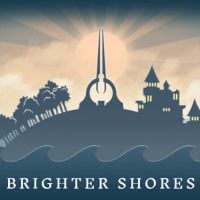No Sound in Brighter Shores. Solve Your Audio Bug Quickly
Having sound issues with Brighter Shores? Follow these steps to fix the audio bug that's affecting your game experience.

Andrew Gower, the mastermind behind RuneScape, has just released his latest game, Brighter Shores, on Steam Early Access. Renowned for its expansive open world and limitless possibilities, RuneScape stands in contrast to Brighter Shores, which prioritizes a more structured and story-driven experience. While its launch has been met with some technical hiccups, the game's potential has already captured the attention of both long-term fans and MMORPG newcomers. We can’t do much about server issues, but at least there’s a fix for the audio bug.
How to Fix No Sound in Brighter Shores
Who would've thought? It turns out Brighter Shores currently has a limitation where audio output is capped at 48,000 Hz. So, if your headphones or speakers are set higher, you may experience no sound from the game. In my case, SteelSeries Sonar was the culprit, as it was set to 960,000 Hz, and it simply cannot be lowered.
If you're facing the same issue, you can switch the audio device you're using by following these steps:
- Open Windows “Settings”.
- Go to “System” and click on “Sound”.
- From the “Output” list choose “Speakers”.
Alternatively, you can try lowering your device's sample rate:
- Open Windows “Settings”.
- Go to “System” and click on “Sound”.
- Scroll down and find “More sound settings”.
- Right-click your device and select "Properties”.
- Go to the "Advanced" tab and try lowering the sample rate under "Default Format".
The problem remains for those playing on PCs without built-in speakers, relying solely on high-quality headphones that may be capped at a higher frequency than 48,000 Hz. Let’s hope the developer releases a patch to resolve this soon.