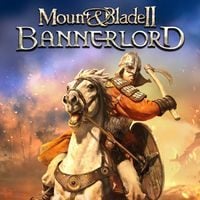Mount and Blade 2: Bannerlord - Common Issues and How to Solve Them
Mount & Blade II: Bannerlord is currently plagued by a ton of technical errors. Players are reporting problems with launching the game or freezing. Fortunately, some bugs can be eliminated without waiting for a patch.
Yesterday's release of Mount & Blade II: Bannerlord in Steam's early access was a nig success. Since yesterday, the number of people playing the game at the same time has not dropped below 100,000. The title also collects positive feedback on Steam. This does not mean, however, that it is already a bug-free production. As befits a position from early access, the latest work from TaleWorlds is troubled by various technical problems. There are more than 600 topics on the official game forums that draw attention to bugs in single player mode alone. Fortunately, some of them can be eliminated quite simply. Solutions for the most common bugs were collected by the editorial staff of RespawnFirst. We are going to introduce them below.

Game does not turn on
If you are unable to start the game and no message pops up, you have several options to try and fix this bug. First, make sure that your version of Windows is up to date (if not, download and install the update), and reboot your computer. If this doesn't help, disable the antivirus program or add a folder from Mount & Blade II: Bannerlord to the exceptions and verify the files on the Steam platform. Finally, if you have any applications like MSI Afterburner or GeForce Experience running, deactivate them.
GPU error
If you receive such a message in the main menu Mount & Blade II: Bannerlord:
d3d_device_context_-> Map at rglGPU_device::lock_texture Failed!<br>The GPU device instance has been suspended. Use GetDeviceRemovedReason to determine the appropriate action.
This means the game has a problem with your GPU. There can be two reasons for this - either your card is "overclocked", or it just can't quite handle Bannerlord. In the former case, you just need to reset the device to its default parameters. In the second case you can try to limit the number of frames per second in the title to reduce the GPU load.
How do you do that? For Nvidia graphics cards, open the Control Panel first. Then go to 3D settings management, click on the Program Settings tab and select Mount & Blade II: Bannerlord. Now, in the Settings field for this program, find Max Frame Rate and set 30 FPS. Save your changes and check if the game will work perfectly.
Error "Failure to start process for Mount and Blade Bannerlord. Access is denied. (0x5)”
If the above message appears when you start the game, you must right-click on the Steam icon, select properties, and then in the Compatibility tab, select Run this program as administrator. Repeat this action for exe Mount & Blade II: Bannerlord files.
BannerlordLauncher stopped working" error
When the above message appears at game startup, reinstall DirectX. If this does not help, disable the antivirus program, verify the production files and run it as administrator.
Hanging up the game on the brightness adjustment screen
If you've made that mistake, just turn off the firewall.
Unable to initialize steam API" error
To eliminate this bug, you must run Steam as administrator. How to do this is described in the section "Failure to start process for Mount and Blade Bannerlord. Access is denied. (0x5)”
Missing MSVCP140.dll file
If you get a message about a missing MSVCP140.dll file or similar, reinstall Microsoft Visual C .
No sound
If you don't have a sound when you run Mount & Blade II: Bannerlord, turn off the game, find its folder in the documentation and delete it.
Error "D3D Device Lost"
If you receive such a message while loading a game, you must disable image smoothing in the graphics card control panel. You can also set the FPS limit to 30-40 (you can find how to do this in the "GPU Error" section). If your device was "overclocked", set the parameters to the default levels.
Low performance and FPS drops
To slightly improve the performance of Mount & Blade II: Bannerlord, Nvidia cardholders can try to disable Vertical Sync in the Control Panel and set the Power Management Mode to Prefer Optimal Performance and Texture Filtering to High Performance. Then inside the game they have to deactivate v-sync and make sure the application is running in a full window.
We remind you that Mount & Blade II: Bannerlord was first announced in 2012. Despite over seven years of production process, we will still have to wait a little bit for the release of the full version. It will probably be released in 2021.
0

Author: Milosz Szubert
A film expert by education. Has been working at Gamepressure.com since January 2017. A fan of tennis, basketball, comics, good books, history, and strategic games by Paradox. Recently a self-taught Game Master (apparently he's quite good at it). For several years, he edited films on the Notatnik Kinomana channel on YouTube.
Latest News
- End of remote work and 60 hours a week. Demo of Naughty Dog's new game was born amid a crunch atmosphere
- She's the new Lara Croft, but she still lives in fear. Trauma after Perfect Dark changed the actress' approach to the industry
- „A lot has become lost in translation.” Swen Vincke suggests that the scandal surrounding Divinity is a big misunderstanding
- Stuck in development limbo for years, ARK 2 is now planned for 2028
- Few people know about it, but it's an RPG mixing Dark Souls and NieR that has received excellent reviews on Steam, and its first DLC will be released soon