IMP in Jagged Alliance 3 (JA3); Mercenary Creation Tool Explained
In this guide we will talk about IMP option in JA3. Pick your own mercenary.
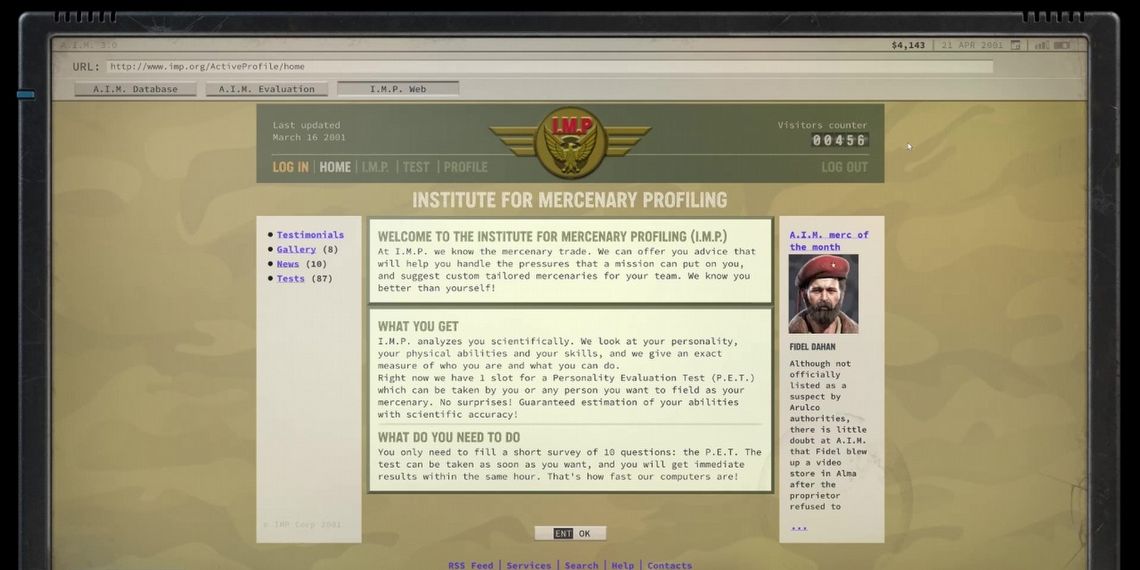
In Grand Chien, the elected President's sudden disappearance sparks a power struggle as the paramilitary faction known as "The Legion" rises to prominence. Jagged Alliance 3 invites you to embark on an immersive journey, as the President's family employs talented mercenaries to locate the leader and restore tranquility. Assume the role of a military commander and undertake a critical mission to bring stability back to the nation. To do this, you will need soldiers. You may pick them from ready profiles but it is also possible to create them yourself. To do that use IMP. We will talk about it in this guide.
How to use IMP in Jagged Alliance 3
You can find IMP in your Browser tab on your laptop. To use it you must:
- Enter Sat view (world map).
- Pick Browser from the Command menu in the left bottom corner.
- Now, select I.M.P. Web (top of the page).
- Choose Log in option and accept it with Enter.
- You may now take P.E.T or skip and decide manually about your mercenary stats.
- You have to pay $6999.
PET and mercenary creation in JA3
PET is a series of 10 questions which determine your stats and perks. For each query, you will be able to pick one of 4 answers. The good news is that you can adjust your character at the end, so don’t worry.
Of course, you may also skip PET entirely and choose the mercenary yourself. Adjust stats on slider and later pick 1 personal perk and 2 tactical perks.
If you don’t want to create your own character, you may choose one of the ready profiles. We have prepared the best mercenaries to begin with. Read this article if you are lost.
If you want to learn more about Jagged Alliance 3, read also:
- Jagged Alliance 3 (JA3) Guide - Tips for Beginners
- Jagged Alliance 3 (JA3) - How to Repair Weapons and Equipment
- How to Heal in Jagged Alliance 3 (JA3)
- FF7 Rebirth - How to Beat Fort Condor Stage 4
- LOCKDOWN Protocol - Console (PS5, PS4, Xbox, Switch) Release
- After 5 years in early access, Door Kickers 2 received release date. We won't have to wait long
- Paradox acquired Jagged Alliance 3 devs, so they can make more „great games”
- Strategy set in the world of Pillars of Eternity is something many at Obsidian want. Josh Sawyer tells what's standing in the way