How to Use Mass Collect in Techtonica
Techtonica allows you to create large process lines which automate many tasks. In this guide we will cover how to use Mass Collect.
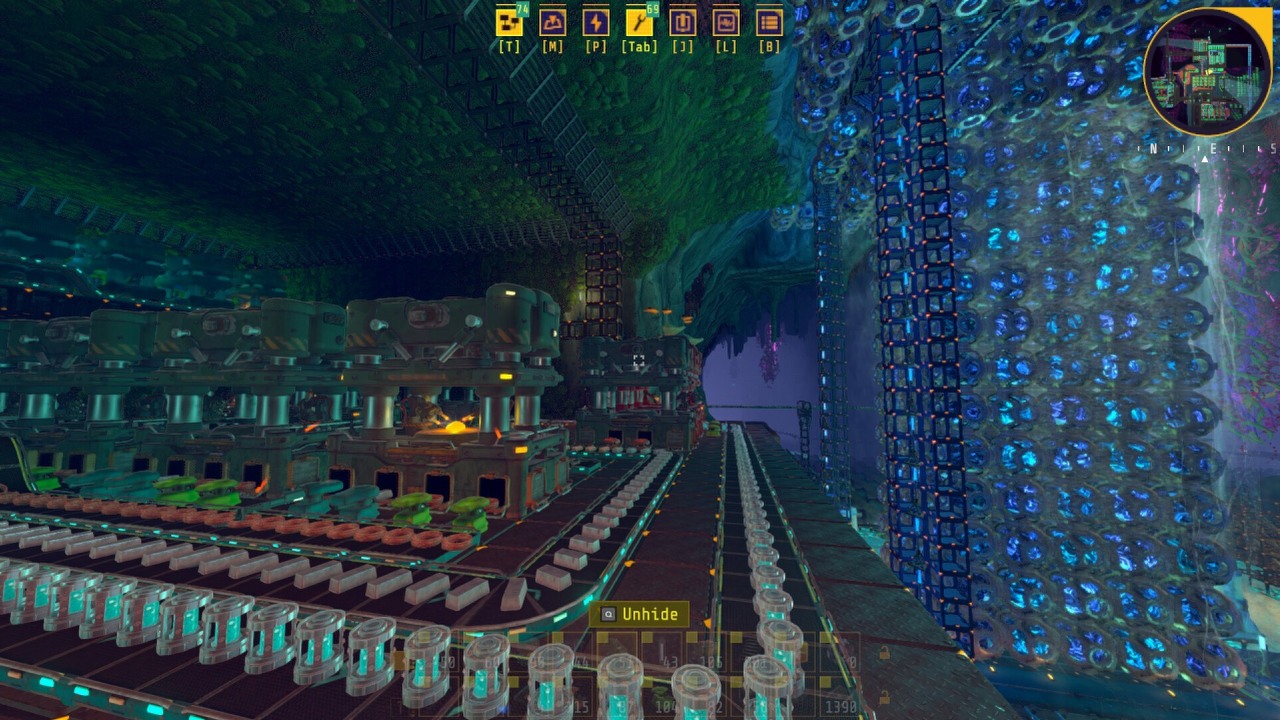
Techtonica is a game that focuses on exploration and gathering resources. The main point of it is to automate your gathering process, which can quickly get complicated. Without proper planning, the whole chain of machinery that is supposed to make your life easier, makes you feel overwhelmed and lost in mess. Developers included tools that can help you with that, though their use can also be vague sometimes. Keep in mind that the title is still in Early Access so some things are not polished yet . While progressing through the game you will unlock many new technologies that will facilitate various tasks. Once you unlock Mass Collection you might wonder what it does. To give you a hand, we have prepared this article that will familiarise you with it.
How to use Mass Collect in Techtonica
Using Mass Collection is relatively simple, as all you have to do is to hold “E” button and select a perimeter. As soon as you press “E” again, it will cancel the selection and it seems like nothing happens, so what it exactly does?
This function will come in handy at the later stage of the game when your base is already large and consists of many machines. Thanks to Mass Collect, you can include production buildings in its boundaries and, as the name suggests, gather all the items in those devices without opening them. As your constructions get more and more complex and many machines are added to the process line, this tool will prove useful to quickly collect some necessary resources.
Don’t forget that the game is still being worked on. The developers are aware of many inconveniences and are working on improving readability and polishing game mechanics.
If you would like to know more about Techtonica, check also:
- How to Use Water Wheel in Techtonica
- Techtonica - How to Get Plant Matter Fiber; Find Thresher
- How to Repair Freight Elevator in Techtonica
0

Author: Aleksander Kartasinski
Just a random from the depths of the internet who happens to be interested in video games like millions of other people on this planet. By sheer luck he was given a chance to write about them. Worked in IT department and supported users for way too long, but also given a chance to do some IT magic on a large scale in his free time. Interested in technology, games with intriguing mechanics, etymology, and linguistics.
Latest News
- Is Roblox shutting down on January 1? The rumor is back again, but let’s take a look at whether there’s any truth to it this time
- Studio responsible for GTA 6 is in serious trouble. British government announces investigation against Rockstar after controversial layoffs
- Interest in Clair Obscur: Expedition 33 has exploded once again thanks to The Game Awards 2025. There's at least two pieces of evidence to prove it
- After nearly 30 years, Ghost of Yotei's devs must start a new chapter. Brian Fleming's days at Sucker Punch are numbered
- Baldur's Gate 3 sales aren't slowing down even for a moment. Swen Vincke gave a new, round figure


