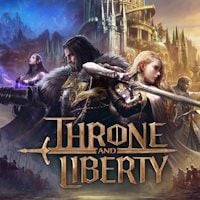How to Hide Helmet and Head Armor in Throne and Liberty
Can’t find the option to hide your helmet in Throne and Liberty? Our guide will show you how.
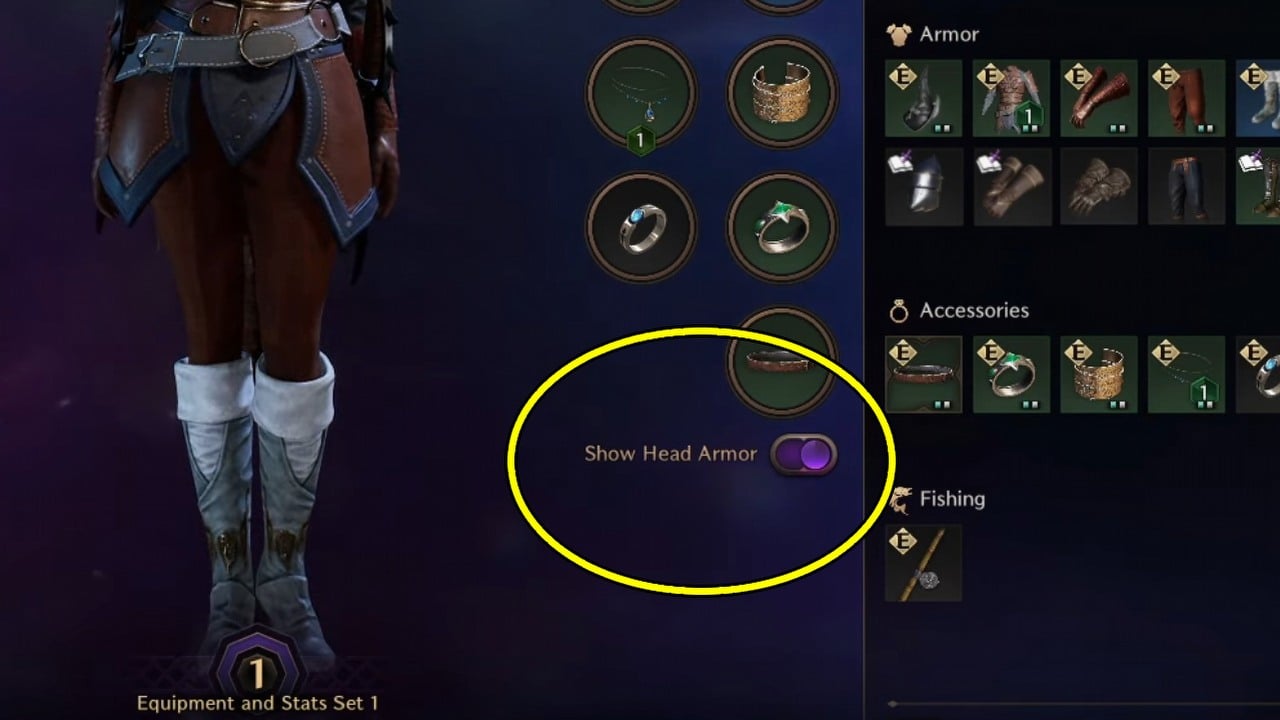
Throne and Liberty, a new free-to-play MMORPG is officially out, but its launch has been hindered by various technical difficulties. However, if you were one of the lucky players who managed to avoid the character creation error, you might have noticed something curious – some players are running around without any headgear. The game includes a feature that allows you to hide your helmet, giving you the chance to show off your character’s uniquely crafted face, which you probably spent hours perfecting.
Throne and Liberty - How to Hide Helmet
In case you missed it while learning the many mechanics and battle systems in Throne and Liberty, the option to hide your helmet is right on your character screen. Look for the 'Show Head Armor' toggle under your equipped gear on the right side of the screen. By switching it off, you can proudly display your character’s meticulously crafted hairstyle or that floating beard you’ve carefully chosen.
Whether you're charging into battle, fending off hordes of monsters, or simply exploring the game’s beautiful landscapes, you’ll be able to do it in style. It’s a small but satisfying detail.
If you’re looking for other articles covering Throne and Liberty, be sure to check out our latest news Coupon Codes available in October. You can also explore our guides on Fishing Bait, Healing, Amitoi House Location, Which Server to Choose, and how to create a Tank build.
0

Author: Olga Racinowska
Been with gamepressure.com since 2019, mostly writing game guides but you can also find me geeking out about LEGO (huge collection, btw). Love RPGs and classic RTSs, also adore quirky indie games. Even with a ton of games, sometimes I just gotta fire up Harvest Moon, Stardew Valley, KOTOR, or Baldur's Gate 2 (Shadows of Amn, the OG, not that Throne of Bhaal stuff). When I'm not gaming, I'm probably painting miniatures or admiring my collection of retro consoles.
Latest News
- 12 million players are celebrating, but not everyone will get a gift. ARC Raiders devs give away pickaxes and bans
- Cyberpunk 2077 creator explains why male V suddenly disappeared from ads
- Court sides with GTA 6 devs. Former Rockstar Games employees suffer a painful blow in their fight for money
- 2 Xbox Game Pass games. Star Wars: Outlaws comes with a newly released zombie apocalypse simulator
- „Bloodborne is a special game for me.” Dark Souls father's honest declaration is painful and hopeless, but true