How to Fix Stuttering and Performance Issues in EA Sports WRC
If you had a chance to play EA Sports WRC, you might have experienced some performance issues and stuttering. If you are tired of it, we have gathered some tips that may help you.
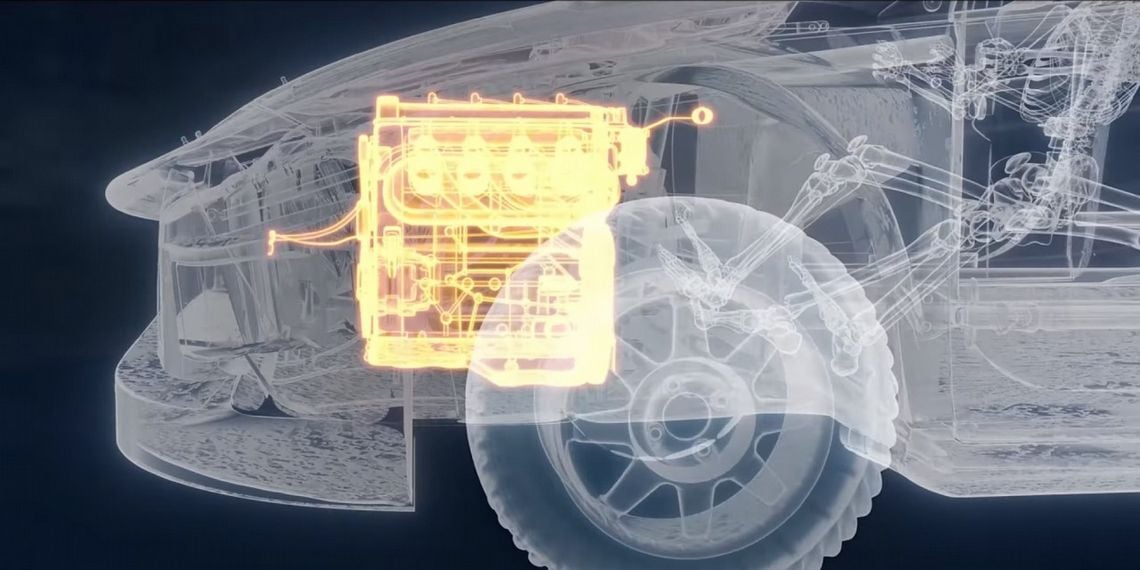
Even though EA Sports WRC is not officially out yet, a lot of people can already enjoy it. The game is a spiritual successor of DiRT Rally 2.0, and the series of rally games that Codemasters develops since 1998. Throughout those years, the franchise has gained a group of devoted fans. It is understandable that a lot of people are waiting for the newest instalment. Unfortunately, as it became pretty common in the last years, WRC is not free of technical issues. Many players who already buckled their virtual seatbelts in rally cars reported performance issues and stutters while playing. If you are also experiencing these problems, we have some tips that may mitigate them.
Stuttering and Performance issues fix in WRC
Game issues on release are sadly nothing unexpected nowadays and it’s no different in case of EA Sports WRC. Fans have already noticed numerous problems plaguing the title, the most severe being of course performance issues resulting in stutters, among others.
As to be expected from passionate players, they have already got together on Steam’s Community Hub to investigate the issue and share tips that may help others until the developers come up with official solution.
Stuttering is among the most common pitfalls of new games, though its root cause is in most cases the same – shaders compilation. To eliminate it, or at least minimise its effect on the title, it is recommended to simply play the game and endure the stuttering for some time and eventually, when the shaders are compiled, it should be completely gone or at least greatly reduced.
To squeeze out some more FPS from WRC, it is a good idea to set reflections and especially post-process settings to lowest possible values. To further increase performance, shadow’s quality can be lowered and mirrors disabled. Obviously, if you rock at least RTX2000 series graphics card, you can utilise DLSS to ramp up frames count.
Some of the fans have also mentioned noticeable oversaturation of the game colours, so if it is a bother for you as well, you can again, set post-process option to its minimum values and decrease brightness.
Hopefully the developers from Codemasters will address those issues in the future patches, as performance in such intense racing game, where split seconds matter, is of the utmost importance.
More:RoboCop and EA Sports WRC Early Access Launch; First Reviews
