How to Enable Facebook Messenger's Dark Mode?
The dark mode in Facebook Messenger can now be enabled all over the world. The new function will be hidden for the next few weeks. To enable it now, you'll need to do one unusual thing.
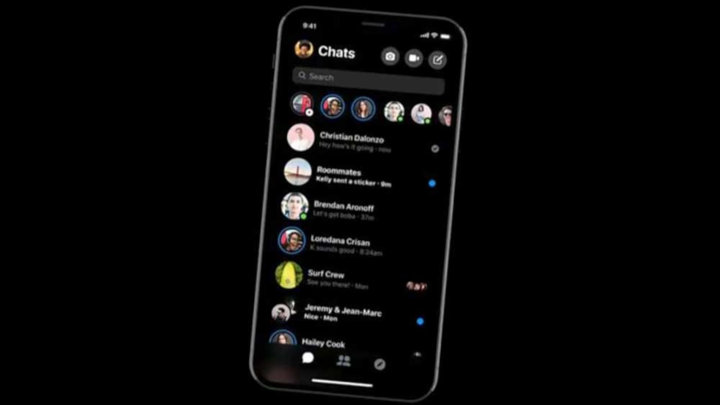
A few months ago Facebook launched dark mode tests for Messenger in selected countries. With the latest instant messenger update, the dark mode is now available globally for all iOS and Android users. To access the new feature, send an emoticon representing the crescent moon to anyone in the chat. You will see a short animation showing moons falling from the sky and a message should appear on the screen of the device: "You found the dark mode!" From now on, you can switch between the old and the new theme as much as you like in the profile settings.
If you do not unlock the dark mode despite the steps described above, then restart your phone or application and try again. Facebook warns that work on the introduction of the new theme is still ongoing, so it may not work on all Messenger screens for the time being. The need to send a crescent to unlock a new communicator function is a temporary solution that will disappear in the next few weeks when the last tweaks to the mode are over.
Dark theme, thanks to the reduced brightness, increases the comfort of using the software in low light conditions. Dark mode has long been found in many other popular mobile apps, such as Twitter.
- It was released yesterday and immediately thrilled Steam players and reviewers. Jurassic World Evolution 3 launch
- Battlefield: RedSec impresses with its performance, but is heavily criticized on Steam. BF6 players are complaining about three things
- Players choose remakes over remasters, spending more to relive the classics, although there are few exceptions
0
Latest News
- Stuck in development limbo for years, ARK 2 is now planned for 2028
- Few people know about it, but it's an RPG mixing Dark Souls and NieR that has received excellent reviews on Steam, and its first DLC will be released soon
- AI „won't make The Witcher 5,” but CD Projekt Red doesn't despise it. Artificial intelligence isn't responsible for massive layoffs in the game industry
- This is expected to be the biggest year in the company's history. Blizzard prepares an offensive that will overshadow previous years
- Bethesda envied CD Projekt RED? Starfield may undergo a Cyberpunk 2077-style metamorphosis

