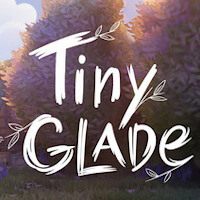How to Build Doors in Tiny Glade, It's Harder Than You Think
Want to build a door in Tiny Glade but can’t find the right tool? We’ve got some tips to help you out.

The ultimate cozy experience has arrived! Tiny Glade is officially out, inviting us to dive into a world of creative relaxation. Now, we can spend endless hours designing and shaping our own charming little medieval structures, bringing our architectural dreams to life one peaceful moment at a time. Some players have already created stunning miniature masterpieces, others are facing challenges with seemingly simple tasks. This guide will walk you through the process of constructing doors, which can be trickier than you might think.
Tiny Glade – How to Build Doors
If you're curious about a console version of Tiny Glade, be sure to check out our other article. As for a coop or multiplayer mode, we have some unfortunate news.
It might come as a surprise, but the simplest way to build a door in Tiny Glade is by using the road tool. Just select a road size and click on an existing wall, and voila – a door appears. You can also experiment with different road sizes for varying effects or click multiple times on a door you’ve already built to see how it changes.
Another, even less obvious way to create doors is to place windows near specific objects or click on them repeatedly. You can also drag an existing window to the ground to turn it into a door. It's all part of the design process, allowing you to explore how items interact when you rearrange them, place other objects nearby, or even make slight adjustments to the walls. It might take some time to get the hang of it, but the results can be truly fascinating.
0

Author: Olga Racinowska
Been with gamepressure.com since 2019, mostly writing game guides but you can also find me geeking out about LEGO (huge collection, btw). Love RPGs and classic RTSs, also adore quirky indie games. Even with a ton of games, sometimes I just gotta fire up Harvest Moon, Stardew Valley, KOTOR, or Baldur's Gate 2 (Shadows of Amn, the OG, not that Throne of Bhaal stuff). When I'm not gaming, I'm probably painting miniatures or admiring my collection of retro consoles.
Latest News
- Sony is alarming players with an idea that seems to be taken straight from Black Mirror. It's about censoring video games in real time
- Finished script for Bad Company 3 is waiting for a better moment. Lead designer of the second installment points to the only person who can change that
- New on Steam. A free action RPG with unpopular mechanics removed, and an MMO inspired by Tibia
- Chris Sawyer's Locomotion can finally reach it's full potential with new OpenLoco
- Most important question of the series without answer. Only Dead Space 4 could reveal the truth about the Necromorphs