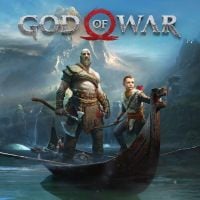God of War's „Out of Memory” and Other Issues on PC
Despite the fact that the release of God of War on PC is a big success, it turns out that not everything in the port works as expected. Some players are experiencing memory or performance issues, among other things.

- Some players report unpleasant bugs appearing in God of War on PC;
- Memory problems are often mentioned;
- The developers declare that they are working to fix all known bugs, and ask players for more information.
God of War's debut on PC turned out to be a hit. So far, the PlayStation-exclusive is collecting great ratings and attracting thousands of players (73,000 were concurrent players on Steam). However, not everyone is feeling as positive as most.
Some people experience technical difficulties, mainly memory-related, and with unjustified performance drops. Developers, who are already aware that some bugs exist, have compiled a list of problems and their potential solutions on Steam.
Problem 1: "not enough available memory"
The developers write about issues that were detected mainly in the case of 12th-gen Intel processors, but there are also reports coming from owners of other components. For now, we are assured that this problem is being solved, and in the meantime it is recommended to follow the steps below:
1. Make sure that the integrated GPU is disabled.
Open the NVIDIA Control Panel.
Select "Manage 3D Settings" from the "3D Settings" section on the left sidebar.
Make sure "Global Settings" is selected and go to "OpenGL rendering GPU".
Click the drop down list on the right and make sure it is set to your GPU and not "Autoselect".
2. Check the current amount of available memory in Task Manager.
Press Ctrl Shift Esc and go to the "Performance" tab.
Select the "Memory" option in this window.
3. Try closing other applications that consume available memory, such as web browsers, other games, chat clients.
4. Try restarting your computer.
Problem 2: "button prompts are incorrect"
In case of incorrect prompts, the developers recommend two solutions: different for DualShock and DualSense.
For DualShock controllers:
Open the Steam Library.
Choose God of War.
Click on the cogwheel on the right and click on "Properties".
On the left menu, click "Controller."
Change the "Override" option to "Disable Steam Input."
As for the PS5 controller, the developers warn that it will only work properly if connected to a PC via a USB cable.
Problem 3: "memory leaks"
The developers refer that some players experience "memory leaks" after a few hours of play, leading to performance drops and even game crashes. At this point, they write, they "need more information to investigate this problem".
Among the bugs mentioned but not yet solved are problems with mouse speeds, as well as performance drops on some AMD GPUs. The developers assure that the sources of these difficulties are currently being investigated.
Additionally, if you are experiencing any of the aforementioned issues, you can send a report to the developers via their website, which they themselves encourage you to do. Certainly they will want to get rid of that fly from the superb ointment, which at the moment seems to be the release of God of War on PC.
0

Author: Michal Ciezadlik
Joined GRYOnline.pl in December 2020 and has remained loyal to the Newsroom ever since, although he also collaborated with Friendly Fire, where he covered TikTok. A semi-professional musician, whose interest began already in childhood. He is studying journalism and took his first steps in radio, but didn't stay there for long. Prefers multiplayer; he has spent over 1100 hours in CS:GO and probably twice as much in League of Legends. Nevertheless, won't decline a good, single-player game either.
Latest News
- End of remote work and 60 hours a week. Demo of Naughty Dog's new game was born amid a crunch atmosphere
- She's the new Lara Croft, but she still lives in fear. Trauma after Perfect Dark changed the actress' approach to the industry
- „A lot has become lost in translation.” Swen Vincke suggests that the scandal surrounding Divinity is a big misunderstanding
- Stuck in development limbo for years, ARK 2 is now planned for 2028
- Few people know about it, but it's an RPG mixing Dark Souls and NieR that has received excellent reviews on Steam, and its first DLC will be released soon