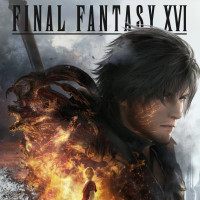Final Fantasy XVI PC - How to Transfer Save From Demo and Save FF16 Properly
Can’t transfer your data from demo or create a new save file in Final Fantasy XVI (FF16)? Don’t worry, these can be easily fixed.

Final Fantasy XVI has finally arrived on PC, giving fans a chance to experience another installment of the beloved franchise. However, many are expressing discontent over performance issues, including FPS drops, and other crashes or errors. Frustrated players are pointing fingers at Denuvo, the anti-piracy software used in the game. And that’s just the tip of the iceberg – some users are also reporting problems transferring their save data from the demo or even creating new saves. Luckily, there are solutions to fix these setbacks.
FF16 – How to Fix Problems with Saving the Game
If you're unable to create a new save file in Final Fantasy XVI, Windows might be the culprit. Here's how to fix it:
- Click on the start icon on the bottom of your screen and select “Settings”.
- Go to “Privacy & security” and click on “Windows Security”.
- Go to “Virus & threat protection” and click on “Manage Settings”.
- Find “Controlled Folder Access” and select “Mange Controlled Folder Access”.
- Toggle the access setting to "Off" or "On". Launch the game to see if this resolves the issue.
Please be aware that disabling Controlled Folder Access can pose risks to your PC. If you choose to do so, you're doing so at your own discretion. However, this method has been helpful for some people.
FF16 – How to Transfer Save File from Demo
The problem also affects transferring save data from the demo version of Final Fantasy XVI. For some reason, the save file doesn't transfer automatically, so you'll need to do it manually. Fortunately, other players have shared where to find it. This issue seems to occur mostly on Linux.
0

Author: Olga Racinowska
Been with gamepressure.com since 2019, mostly writing game guides but you can also find me geeking out about LEGO (huge collection, btw). Love RPGs and classic RTSs, also adore quirky indie games. Even with a ton of games, sometimes I just gotta fire up Harvest Moon, Stardew Valley, KOTOR, or Baldur's Gate 2 (Shadows of Amn, the OG, not that Throne of Bhaal stuff). When I'm not gaming, I'm probably painting miniatures or admiring my collection of retro consoles.
Latest News
- End of remote work and 60 hours a week. Demo of Naughty Dog's new game was born amid a crunch atmosphere
- She's the new Lara Croft, but she still lives in fear. Trauma after Perfect Dark changed the actress' approach to the industry
- „A lot has become lost in translation.” Swen Vincke suggests that the scandal surrounding Divinity is a big misunderstanding
- Stuck in development limbo for years, ARK 2 is now planned for 2028
- Few people know about it, but it's an RPG mixing Dark Souls and NieR that has received excellent reviews on Steam, and its first DLC will be released soon