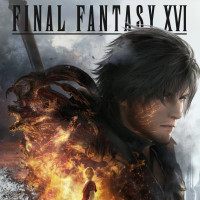Best Final Fantasy XVI (FF16) Mods
Final Fantasy XVI was released on PC recently. To improve this game, you can install mods. In this guide you will find 5 interesting ones.
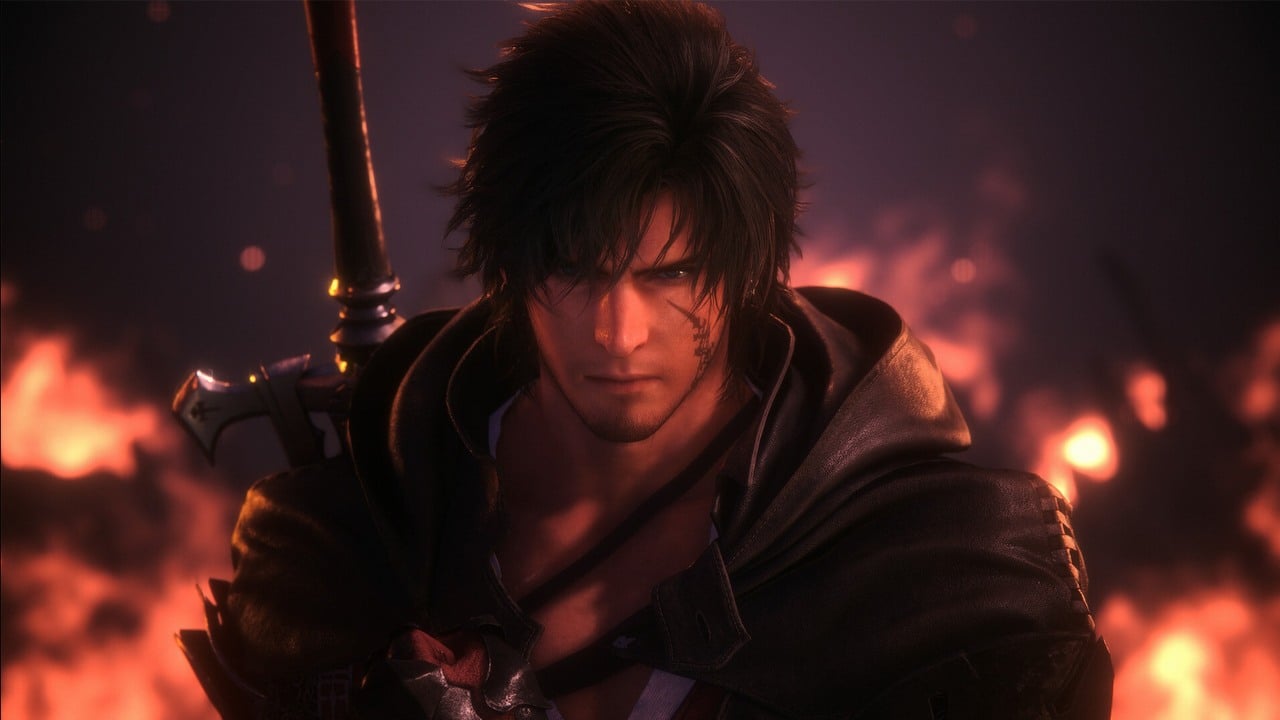
More and more PS5 exclusives are ported and released on PC. Unfortunately, some of them did not have smooth launch. God of War Ragnarok is a perfect example – lack of FoV slider or controller bugs are just a part of problems. Final Fantasy XVI suffered the same fate. Players complain about FPS drops and other performance issues. So, it’s not surprising that modders try to fix the game on their own.
Best Mods for FF16
If you look at Final Fantasy XVI mods, you will see that the most popular ones focus on the technical side of the game. So, if you have problems with performance, then you can easily find something, which should help you. Of course, modifications that improves gameplay are also there.
Final Fantasy XVI Fix
Final Fantasy XVI Fix is a huge mod that adds many graphics options. With this modification you can:
- adjust FOV;
- use frame generation (also in cinematics) and motion blur;
- set your own framerate in cutscenes;
Of course, it offers many more features.
Natural Colors
This mod works only if you have Reshade. Like the name suggests, Natural Colors allows you to change this visual aspect of FF16. Thanks to that, the game looks more realistic.
Basic Difficulty
If the game seems too easy for you, Basic Difficulty can help. This mod changes enemy’s AI to provide more challenging playthrough.
Reduced Skill Cooldowns
Reduced Skill Cooldowns is an opposite of the previous mod. It makes the game easier because you have to wait shorter to use skills.
UI and HUD Toggle
UI and HUD Toggle is another simple mod that has one purpose – turning off HUD during the gameplay.
0

Author: Agnes Adamus
Associated with gamepressure.com since 2017. She started with guides and now mainly creates for the newsroom, encyclopedia, and marketing. Self-proclaimed free-to-play games expert. Loves strategy games, simulators, RPGs, and horrors. She also has a weakness for online games. Spent an indecent number of hours in Dead by Daylight and Rainbow Six: Siege. Besides that, she likes horror movies (the worse, the better) and listen to music. Her greatest passion, however, is for trains. On paper, a medical physicist. In fact, a humanist who has loved games since childhood.
Latest News
- Kojima Productions celebrates its big 10th anniversary with an upgraded Ludens
- They didn't conquer TGA, but they were still very successful. Now they are thanking the fans in the best possible way
- Pawel Sasko revealed his favorite Cyberpunk 2077 ending and explained what CD Projekt Red wanted to say to players through the saddest one
- Ubisoft acquired Amazon's studio and is now in charge of a promising game that „has a real opportunity to bring something fresh and dynamic”
- Larian Studios has a Christmas present for players. Baldur's Gate 3 and Divinity: Original Sin 2 received a free upgrade