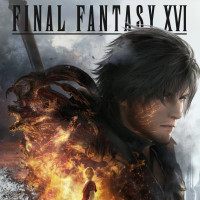Final Fantasy XVI (FF16) - Fix for Controller not Working on PC
The PC launch of Final Fantasy XVI (FF16) has been rough, with many players experiencing issues with their controllers. Here are some tricks to help fix them.

Final Fantasy XVI was recently released on PC, and it appears to be facing similar challenges to other games like Black Myth: Wukong, Frostpunk 2, or Satisfactory. Players are frustrated with the inclusion of Denuvo and are eager to know if it will be removed. In addition to technical issues including transferring save files from demo, low FPS, crashes, and Access Violation Error, people are reporting problems with their gamepads as well. Let’s see if there is a solution to fix it.
Final Fantasy XVI PC – Controllers not Working Properly
While some players can't imagine using anything other than a mouse and keyboard, others prefer to play with a controller. Since the early Final Fantasy titles were console-exclusive, it's puzzling for many to encounter problems with features like adaptive triggers or vibration on their DualSense when playing FF16 on PC – or worse, finding that their PlayStation or Xbox gamepad has stopped working entirely.
Here are a few options that can help with controller issues while playing Final Fantasy XVI on PC:
- Review your Steam Input settings. Open the Steam app, go to "Settings," and under the "Controller" tab, ensure all controller options are enabled.
- Make sure it's connected to your PC via a cable. I get that using a wired controller in this day and age can be frustrating, but sometimes it’s the only option.
- Another potential fix is to connect or power on your controller after launching the game.
If none of these solutions worked, we'll likely have to wait for the developers to release a fix.
0

Author: Olga Racinowska
Been with gamepressure.com since 2019, mostly writing game guides but you can also find me geeking out about LEGO (huge collection, btw). Love RPGs and classic RTSs, also adore quirky indie games. Even with a ton of games, sometimes I just gotta fire up Harvest Moon, Stardew Valley, KOTOR, or Baldur's Gate 2 (Shadows of Amn, the OG, not that Throne of Bhaal stuff). When I'm not gaming, I'm probably painting miniatures or admiring my collection of retro consoles.
Latest News
- End of remote work and 60 hours a week. Demo of Naughty Dog's new game was born amid a crunch atmosphere
- She's the new Lara Croft, but she still lives in fear. Trauma after Perfect Dark changed the actress' approach to the industry
- „A lot has become lost in translation.” Swen Vincke suggests that the scandal surrounding Divinity is a big misunderstanding
- Stuck in development limbo for years, ARK 2 is now planned for 2028
- Few people know about it, but it's an RPG mixing Dark Souls and NieR that has received excellent reviews on Steam, and its first DLC will be released soon