Embark ID in The Finals - What It Is and How to Find
Embar ID is an iportant tool in The Finals. If you want to learn more about it, read our article.
1

The Finals is the new popular FPS. It attracted fans with an interesting system od environmental destruction. What is more, the title is free to play, so many players decided to give it a chance. If you want to start The Finals, though, you must create Embark ID. It is a very useful tool. We will tell you about it in this article.
Embark ID in The Finals 1.0 – What It Is
Embark ID is your unique name. It is connected to all your progress and account information. It is necessary to track your gameplay. You create it after launching the game for the first time and is valid on all platforms. It is also very useful, as it is needed to invite friends.
It is also a name of the official Embark page. You can change your in-game name there. How to do that is described in the linked article.
How to Find Embark ID in The Finals 1.0
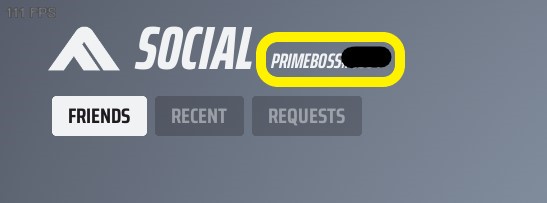
Finding Embark ID in The Finals 1.0 is quite easy. You must enter the Social tab from the Backstage. It is possible to see Embark ID in the top left corner of the screen. You will see the name and some numbers behind # symbol. This is your ID.
If you liked this article, and want to learn more about The Finals read also our different news:
- The Finals 1.0 - Crashing on Launch, Out of Video Memory Fix
- The Finals 1.0 - Beta Rewards, Progress and Twitch Drops Missing Problem Explained
- The Finals 1.0 - Kicked from Server, TFGE0002 Error Explained
1

Author: Damian Gacek
Graduate of English Philology and English in Public Communication. His portfolio includes a scientific article on video game translation. Working with Gamepressure.com since 2019, writing for various departments. Currently, deals with guides and occasionally supports the newsroom. Interested in electronic entertainment since childhood. Loves RPGs and strategies, often also immersing himself in the depths of indie games. In his free time, works on a book and learns film editing.
Latest News
- End of remote work and 60 hours a week. Demo of Naughty Dog's new game was born amid a crunch atmosphere
- She's the new Lara Croft, but she still lives in fear. Trauma after Perfect Dark changed the actress' approach to the industry
- „A lot has become lost in translation.” Swen Vincke suggests that the scandal surrounding Divinity is a big misunderstanding
- Stuck in development limbo for years, ARK 2 is now planned for 2028
- Few people know about it, but it's an RPG mixing Dark Souls and NieR that has received excellent reviews on Steam, and its first DLC will be released soon


