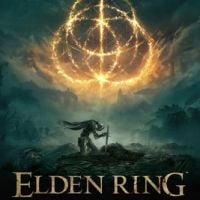Elden Ring Mod Finally Adds Pause Option
FromSoftware did not include an option to pause the game in Elden Ring. So one fan developed a mod to add such a feature.

Elden Ring continues the tradition of previous games by fromSoftware and significantly differs from competing projects. One of the manifestations of this is the inability to pause the game, even when playing solo. This can be annoying, so one fan has created a mod that changes this.
The project is simply called Pause the game. It has only one function - pressing the "P" key pauses the game. Pressing that letter on the keyboard again resumes the game.
Elden Ring was clearly not designed with this feature in mind, so you have to be a little careful with it - after pausing the game it speeds up for a while. As a result, if, for example, you press pause before an opponent hits you, you'll take damage right away after resuming play. Apart from this small inconvenience, however, the mod works very well.

To use mods, be sure to disable anticheat!
As with all mods for Elden Ring, when using Pause the game you must turn off anticheat and play offline, otherwise you risk getting banned. Fortunately this is not difficult.
1) Go to "...ELDEN RING\Game\", create a file name "steam_appid.txt" and in its contents type:
1245620
2) Rename the file "start_protected_game" to "start_protected_game.old".
3) Make a copy of "eldenring.exe" and rename it to "start_protected_game.exe".
4) Launch the game using start_protected_game.exe
This will disable anticheat and force the game to run offline, protecting you from possible bans.
Elden Ring debuted on February 25, simultaneously on PC, Xbox One, PlayStation 4, Xbox Series X/S and PlayStation 5. The game collects excellent reviews but is plagued by technical issues. The PC edition in particular is disappointing in this regard., but mods have already been created and the first patches have been released to fix some of the problems.
- Elden Ring Mods Remove FPS Cap and Enable Us to Change FOV and Play in Ultrawide
- Elden Ring - game guide
- How to watch and what to expect from tomorrow's Nintendo Direct
- Elden Ring's 160-page script concept convinced FromSoftware that the movie's director is a superfan who can be trusted
- One player came very close to turning Elden Ring into The Witcher 3. All because of a modification to a key aspect of FromSoftware's game
0

Author: Adrian Werner
A true veteran of the Gamepressure newsroom, writing continuously since 2009 and still not having enough. He caught the gaming bug thanks to playing on his friend's ZX Spectrum. Then he switched to his own Commodore 64, and after a short adventure with 16-bit consoles, he forever entrusted his heart to PC games. A fan of niche productions, especially adventure games, RPGs and games of the immersive sim genre, as well as a mod enthusiast. Apart from games, he devourers stories in every form - books, series, movies, and comics.
Latest News
- Microsoft failed to make Freelancer 2, so fans decided to create their own sequel. It took them 15 years
- You won't regret hitting “Update” anymore. Valve brings mod revolution to Steam
- Shroud says ARC Raiders devs have lost control. The studio issues a statement
- Bigger than Red Dead Redemption 2? Crimson Desert challenges legends and promises scale that overwhelms
- Lords of the Fallen 2 devs have been accused of copying FromSoftware. „Indispensable evidence” in their defense failed to convince players