Baldurs Gate 3 - Map and Minimap Black Screen Bug in BG3 Explained
In this guide we will talk about the map and minimap bug in BG3. Because of it, those useful tools become black.
4
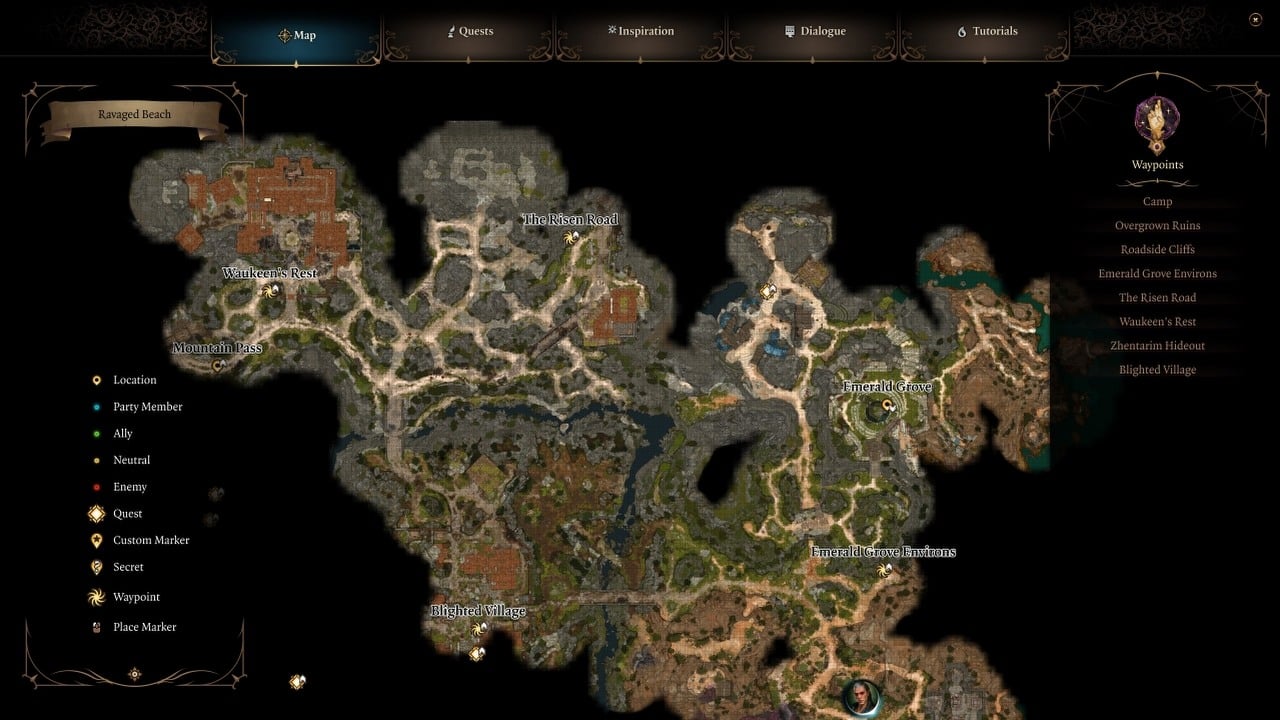
Baldur’s Gate 3 has achieved significant acclaim. It stands as the highly anticipated game fans have longed for. A considerable number of players rate this title as a perfect 10 out of 10. Nonetheless, it's not without flaws. At least not currently, given the presence of certain minor or major bugs. One of them is connected to the map and minimap. Many people see a black screen in the place of this useful tools. In this guide we will talk about it.
BG3 – Map and minipap bug
While many people enjoy Baldur’s Gate 3 without major problems, some unlucky players have to deal with various bugs. One of them is especially difficult to overlook, as it makes the map and minimap black. Because of this the game is especially difficult, when you leave the well-known 1 Act. Sadly, there is no known fix for this problem.
We have good news though; developers are already aware of the bug and try to fix it. So, for now, you have to be patient. Check the state of the game after updates.
Baldur’s Gate 3 Guide
If you want to learn more about the newest Larian title, read our BG3 Guide. You will find there all quests and puzzles. We also present all romance options and various interesting facts about Baldur’s Gate 3. You will be able to browse the map, too.
You should also check our other BG3 articles:
- Baldurs Gate 3 - How to Change UI Size in BG3; Interface Font Explained
- Baldur’s Gate 3 - DXGI ERROR DEVICE REMOVED Error in BG3 Fix
- Baldurs Gate 3 - Find Your Belongings Bug Explained in BG3
4

Author: Damian Gacek
Graduate of English Philology and English in Public Communication. His portfolio includes a scientific article on video game translation. Working with Gamepressure.com since 2019, writing for various departments. Currently, deals with guides and occasionally supports the newsroom. Interested in electronic entertainment since childhood. Loves RPGs and strategies, often also immersing himself in the depths of indie games. In his free time, works on a book and learns film editing.
Latest News
- Chris Sawyer's Locomotion can finally reach it's full potential with new OpenLoco
- Most important question of the series without answer. Only Dead Space 4 could reveal the truth about the Necromorphs
- End of remote work and 60 hours a week. Demo of Naughty Dog's new game was born amid a crunch atmosphere
- She's the new Lara Croft, but she still lives in fear. Trauma after Perfect Dark changed the actress' approach to the industry
- „A lot has become lost in translation.” Swen Vincke suggests that the scandal surrounding Divinity is a big misunderstanding


