MisBits: How to change the character's appearance in MisBits?
Last update:
This page of the MisBits guide will show you how to change the appearance of your character as well as the weapons and toys you can use. You can do that to make the character more appealing to you.
In MisBits, all items that change the appearance of the hero and their equipment have only the cosmetic properties. This means that they don't affect how you play the game, and they don't change your character's stats in any way. You can replace them at will and play the game according to the same rules as before.
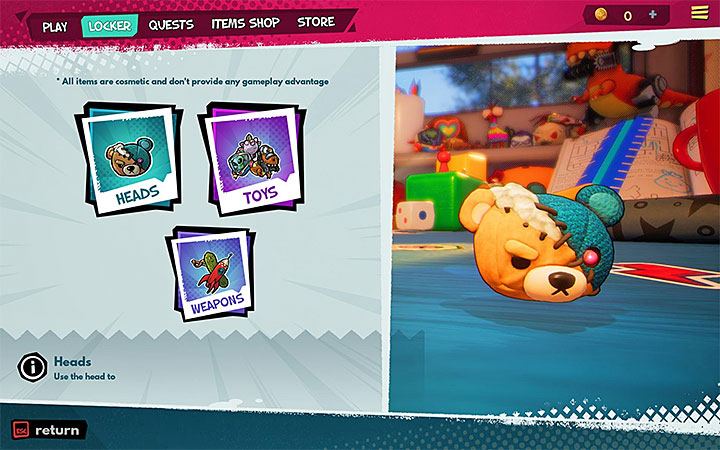
The appearance can be changed in the main menu - you need to go to the Locker tab.

You can change three main groups:
1) Heads

2) Toys - This applies to toys found and used during the matches. You start each match as the head - you must attach yourself to some toy/body part.

3) Weapons - You change the appearance of Melee weapons and Throwables separately. In both cases, the weapon must first be found on the map and picked up.
New cosmetic items can be acquired primarily through microtransactions. We discussed this in more detail on Does MisBits have microtransactions? page.
- MisBits Guide
- MisBits: Game guide
- MisBits: FAQ
- MisBits: How to throw objects in MisBits?
- MisBits: How and why should I change toys or body parts in MisBits?
- MisBits: How to change the character's appearance in MisBits?
- MisBits: How to use a special attack in MisBits?
- MisBits: How to attack other players in MisBits?
- MisBits: How to find a special toy in MisBits?
- MisBits: FAQ
- MisBits: Game guide
You are not permitted to copy any image, text or info from this page. This site is not associated with and/or endorsed by the developers and the publishers. All logos and images are copyrighted by their respective owners.
Copyright © 2000 - 2025 Webedia Polska SA for gamepressure.com, unofficial game guides, walkthroughs, secrets, game tips, maps & strategies for top games.
