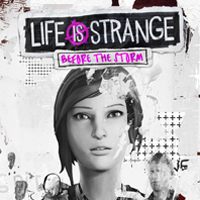Life is Strange Before the Storm: Controls and markings
Last update:
Table of Contents
PC controls
Icon | Function |
 | Move |
 | Interact with environment |
 | Run |
 | Skip a movie |
 | Menu |
 | Journal |
Xbox One controls
Icon | Action |
 | Movement |
 | Camera control |
 | Look |
 | Talk/interact |
 | Skip scene |
 | Journal |
 | Menu |
PlayStation 4 controls
Icon | Action |
 | Movement |
 | Camera control |
 | Look |
 | Talk/interact |
 | Skip scene |
 | Journal |
 | Menu |
Color markings
The guide uses the following color markings:
- Orange is for all characters with which you will interact
- Blue is for all situations, places, dialog lines and items that have an impact on the plot
- Brown is for the Backtalk challenge mechanic and it indicates dialog lines that allow you to win arguments
You are not permitted to copy any image, text or info from this page. This site is not associated with and/or endorsed by the developers and the publishers. All logos and images are copyrighted by their respective owners.
Copyright © 2000 - 2025 Webedia Polska SA for gamepressure.com, unofficial game guides, walkthroughs, secrets, game tips, maps & strategies for top games.