Heroes of the Storm: Controls
Last update:
Mastering the controls makes the game much easier. It's a good idea to check the default settings and adjust them to your liking.
 | Move your character and use basic attack by clicking RMB. |
 | Skills |
 | Additional active skill, not every character has one. |
 | Mount/dismount. |
 | Teleport to base. |
 | Additional skills, e.g. shield, damage bonus. |
 | After selecting a skill and clicking LMB, the character will use it. |
 | Numbers 1-6 and LMB - using an additional skill. |
 | Rankings: kills, deaths, damage done etc. You can also check your abilities here. |
 | Zoom in/out. |
 | Alt + LMB - a small window with four options. You can tell the team that, for example, the enemy is moving, warn them about a danger, ask for help or show where the character is heading. To send the team one of these messages, select one of the options and release the mouse button. It will be shown on the map and a message will appear in the chat. |
Smart Cast
For some heroes, Smart Cast is an useful option. It lets you use a skill faster. When you're good with a character, you can turn it on in Settings.
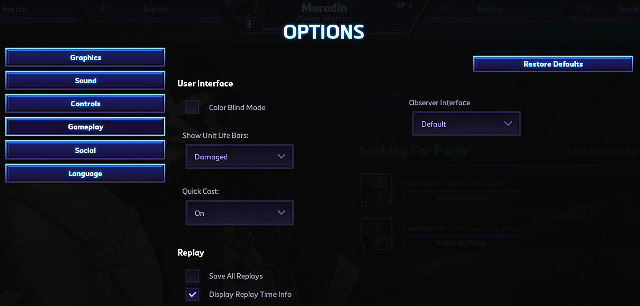
When this option is enabled, you only have to point a target and select a skill to use it.
You are not permitted to copy any image, text or info from this page. This site is not associated with and/or endorsed by the developers and the publishers. All logos and images are copyrighted by their respective owners.
Copyright © 2000 - 2026 Webedia Polska SA for gamepressure.com, unofficial game guides, walkthroughs, secrets, game tips, maps & strategies for top games.
