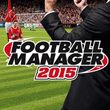Football Manager 2015: Setting up your game
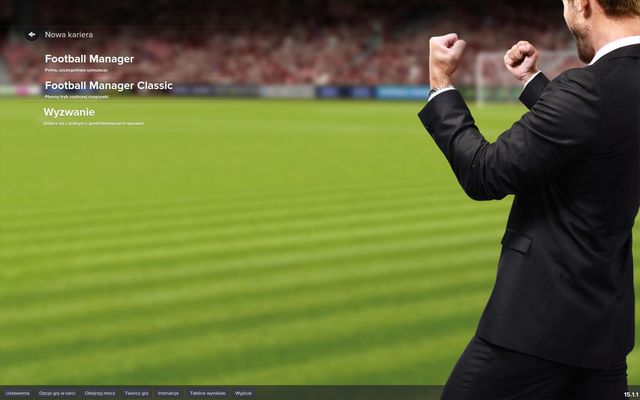
The main Football Manager 2015 menu allow you to start the game in one of the two modes:
- Football Manager - a full, classic simulation of running a football club, which includes all aspects of the task, including finances, marketing and club reputation
- Football Manager Classic - a faster, simplified mode, in which you focus mostly on training your team and running them through league and cups matches.
This guide has been prepared based on the Football Manager mode.

The next part of creating the career allow you to choose which countries matches will be simulated during the game. The more leagues you choose, the longer the day simulation will take. The game speed will be imaged by the amount of the stars. On this screen you also decide whether the player attributes should be visible and whether the transfer budgets should be active during the first transfer window.

Next you must set your character - first and last name, nationality, sex, place of birth, favorite formation and languages in which your coach is fluent. You can connect the game with social media and share your progress with your friends as well.

Next step is the most important - you're selecting the club which you will manage during the beginning of your coaching career. The game allows you to choose a club, a national representation and even to start the game as an unemployed coach. For this guide, I have selected an outsider club from Sky Bet League Two, the fourth tier of the English football league system - Accrington Stanley.

Next screen will allow you to create an individual coach profile and to distribute points between different attributes, both training skills and mental attributes. First you will select the right coach license and football experience - the amount of points to distribute depends on that. You shouldn't give yourself too much points, because the board will give you more challenging goals to achieve if you're references are too good. You should live the choice to the game, which will automatically propose the right settings for the club selected. Then distribute the points just like in a RPG game - based on your own preferences.
You are not permitted to copy any image, text or info from this page. This site is not associated with and/or endorsed by the developers and the publishers. All logos and images are copyrighted by their respective owners.
Copyright © 2000 - 2026 Webedia Polska SA for gamepressure.com, unofficial game guides, walkthroughs, secrets, game tips, maps & strategies for top games.