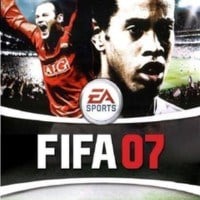FIFA 07: Transfers and finances
If we want to buy or loan a particular player, we have to wait for the transfer period. When it comes, check the Transfers menu.
Buy/loan a player
In this Transfers menu, we've got Transfer Market option, where we can buy or loan a footballer.
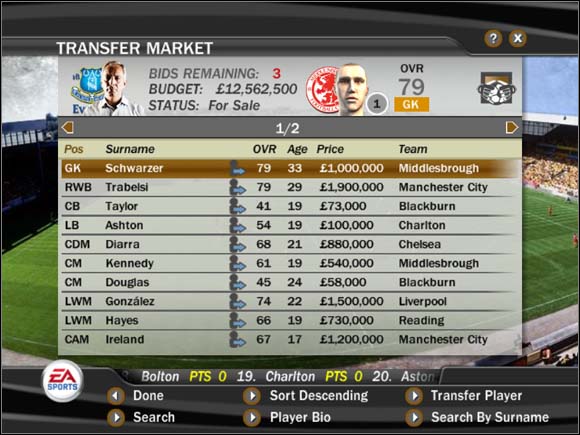
As you can see in the picture above, there's a grey symbol with a coloured arrow next to player's surname. If the arrow is blue, that means the footballer can be bought. A yellow one means that the we can loan the player. If nobody from the list interests us, we can use Search and Search by Surname options to find a required player.
Let's say we found a interesting one. Now, it's time to make an offer.

Sometimes it is really difficult to negotiate good terms of contract. First of all, make sure you've got an experienced negotiator (check In the club chapter).
Let's start from the top:
Status - here, we state if we want to buy or loan a player;
Transfer Fee - once-paid fee for the transfer;
Player Salary Per Game - the most important thing. The money you pay to your footballers is the biggest liability for the club, so try to negotiate the lowest salary you can;
Contract Length - here, we determine, how long the contract will remain in force;
# of bids - now, we have to determine, how much offers we'll give in order to reach an agreement;
Per Clean Sheet - additional bonus paid for an outstanding performance in the match (clean sheet).
A good offer characterizes by low salary per game. This can be done by paying bigger transfer fee. And don't become discouraged if player (and the club in which he plays) rejects your offer.
Sell/loan a player
Sell or let other clubs use your men in order to minimise your club's salary cost. How?
Open Club Transfer List in the Transfers menu.
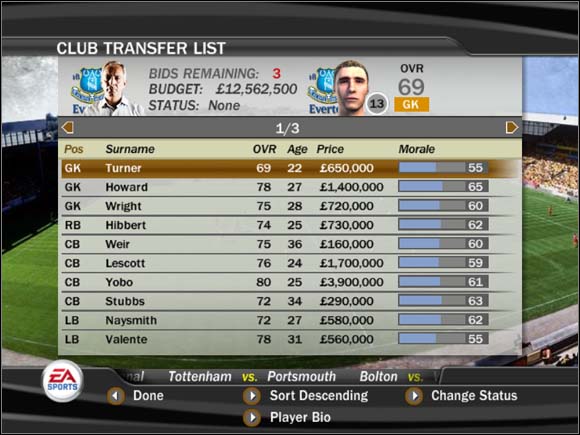
A list of our players will appear. If we want to sell or loan someone, we choose a particular footballer, press Change Status and simply set the status. After a match, someone will probably make an offer.
Financial prediction
Let's check the Financial Predictions section, in Office menu.
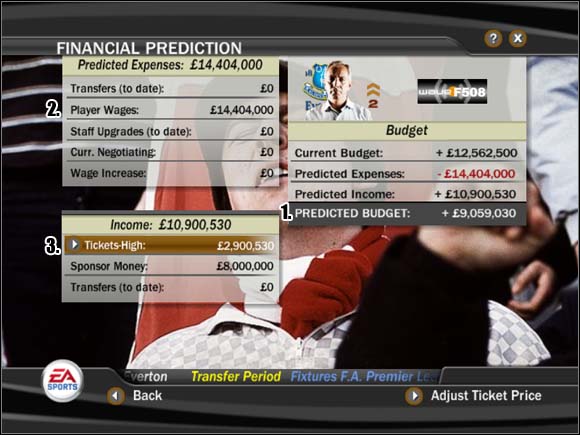
1. In the Budget section, we've got predictions that refers to balance of club's account after a certain period of time. Of course, it is always better when Predicted Income is higher than Predicted Expenses;
2. Player Wages are the biggest financial problem in Manager Mode. Always try to minimise it;
3. Here, we set the price of the tickets sold in our stadium. Remember, that if fan support is high, people will be willing to pay more in order to see your team in action live.
Summary
After each match, we can see a summary of our budget.
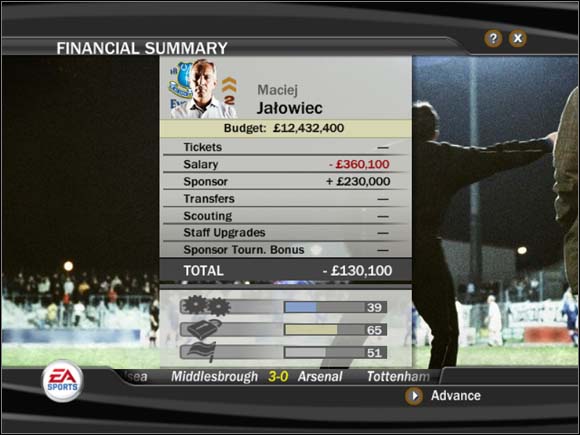
As we can see in the picture above, salary took more money than the sponsor gave to us. Note, that there's no ticket income. That's because this match wasn't played on our stadium.
Also, pay attention to stripes located in the bottom of the picture. After each match, team chemistry, job security and fan support change and these stripes indicate it.
You are not permitted to copy any image, text or info from this page. This site is not associated with and/or endorsed by the developers and the publishers. All logos and images are copyrighted by their respective owners.
Copyright © 2000 - 2026 Webedia Polska SA for gamepressure.com, unofficial game guides, walkthroughs, secrets, game tips, maps & strategies for top games.