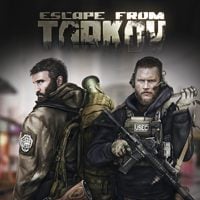Escape from Tarkov: Using weapons
Weapons in Escape from Tarkov are more difficult to use than in most FPS games. The screen doesn't show how many bullets you have left in the magazine/clip or the current firing mode - you need to check everything yourself. You won't see a crosshair either - this means that you have to use the sight of your weapon. This page focuses on handling weapons - the key combinations listed here will help you use weapons. You will learn how to quickly reload your weapon, or how to change the sight in Escape from Tarkov.
Shooting and aiming

Shooting is difficult due to the lack of a crosshair displayed in the center of the screen. You must use the sight built into the weapon, as well as hold your breath. The following key combinations will show you how to shoot, aim, and change sights in Escape from Tarkov.
Key or keyboard shortcut | Action |
 | Shoot |
 | Aim |
 | Stop breathing - stops the sight from swaying |
| Change the sight - if the weapon has more than one sight |
| Change the grid in the collimator - collimator is one of the available sights |
Change and check the firing mode

In Escape from Tarkov, you can use two firing modes - automatic and single. Automatic mode is great for short and medium distances, and single-shot mode will make it easier for you to hit the enemy from afar.
Key or keyboard shortcut | Action |
 | Change the firing mode - the character switches mode. Information about the current mode will appear on the screen |
 | Check the weapon - you can check the current firing mode without changing it. To do this, you need to examine the weapon. The top position is for automatic mode, and the bottom position is for single-shot mode |
Reloading weapons and checking the magazine

The game doesn't display how much ammo you have left - you need to control it yourself. You should also learn how to reload weapons - this information can be found in the table below.
Key or keyboard shortcut | Action |
| Check the clip/magazine status - you will see the approximate number of bullets (e.g. full clip, out of ammo) |
| Check the weapon chamber - you can see how many rounds are left in the magazine/clip |
 | Reload weapon |
| Quick reload - the character will drop the magazine, but you can still pick it up |
| Select which clip/magazine will replace the current one |
You are not permitted to copy any image, text or info from this page. This site is not associated with and/or endorsed by the developers and the publishers. All logos and images are copyrighted by their respective owners.
Copyright © 2000 - 2025 Webedia Polska SA for gamepressure.com, unofficial game guides, walkthroughs, secrets, game tips, maps & strategies for top games.