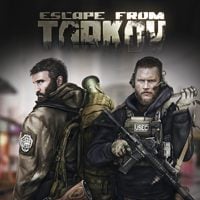Escape from Tarkov: Starting tips
Our starting tips will familiarize you with the complex gameplay of Escape from Tarkov. On this page of the game guide we have discussed the most important aspects of this game. Starting tips and tricks will guide you through the first stages of the game - in this section we have described how to play in offline mode. Also, we provide valuable information about the best raiding gear. The next part of this section focuses on character movement - here you will learn how to walk silently and how to control your character. We didn't forget about weapon handling - learn more about reloading weapons, checking weapon magazines & clips, and more. On this page you will also find valuable information about the health and damage system used in Escape from Tarkov. The section dedicated to traders will tell you where to buy new items and where to start new missions. Furthermore, at the end of the page you will find basic information about character development. In a nutshell - this page of our guide contains tips and tricks for beginners and it hints how to start the gameplay in Escape from Tarkov.
ADDITIONAL TIPS FOR BEGINNERS
After reading this page, we encourage you to check next sections of our Escape from Tarkov game guide:
- Starting tips
- Movement and character stances
- Weapon handling
- Health and injuries
- Traders and vendors
- Character development
Starting tips

The first encounter with Escape from Tarkov may be problematic - the developers did not include any tutorials in the game. Below you will find some advice to properly begin your gameplay. You will learn how to play with your friends or which character is best to choose when starting a new game.
Should I choose BEAR or USEC character?
The first time you run Escape from Tarkov you will have to select a BEAR or USEC character. Currently, the choice does not matter at all - the characters differ only in the language of spoken words and lines.
The answer to this question is also available on a separate page of our guide - "BEAR or USEC"?.
How to play in offline mode?
Offline gameplay should be the first step to explore game mechanics of Escape from Tarkov. At first, there's no point in confronting other players, because you'll probably just lose your equipment - dying during online mode results in losing all the equipment you've taken with you. A better idea is to learn the basics and play with bots controlled by AI. The offline mode is activated in the same way as the online raid - the difference is that you have to check the 'Enable offline mode for this raid' option before you start playing.
You will find a step-by-step walkthrough on another page of our guide - "How to play offline?".
How to play with friends?
Playing with your friends will give you more fun and opportunities to win. It's very simple to play with friends. You must visit the "Messenger" tab - this is where you can add friends and invite them to play together.
The topic has also been discussed in a separate part of our guide - "How to add friends?".
Basic raiding equipment
Apart from weapons and ammunition, there should always be three items in your inventory: Medical Kit (to treat your character), Bandage (to stop bleeding) and Splint (used to treat broken limbs). It is also worth remembering about water and food. Of course, as you acquire new equipment, you will add new weapons or armor to your basic gear.
Listen for sounds and be patient
The last advice is about the gameplay itself. You have to remember to keep listening to your surroundings - it is best to play the game with headphones. The characters make noises when they run, and even if they are injured - it will make it easier for you to locate them. If you manage to kill someone, don't head straight for the corpse to loot it. It's worth looking around first and making sure you don't get surprised by another player.
Movement and character stances

Proper movement speed and appropriate stances are extremely important in Escape from Tarkov. Below you'll find key bindings associated with character movement controls, as well as some tips on character's speed and available stances.
Controls - useful key bindings
 | Move character |
 | Change the movement speed |
 | Walk |
 | Sprint |
 | Jump |
 | Crawl |
 | Crouch |
 | Lean left |
 | Lean right |
| Strafe left |
| Strafe right |
| Smooth lean to the left |
| Smooth lean to the right |
Movement speed

During the gameplay in Escape from Tarkov, you must constantly control your speed. This is done with the mouse scroll and allows you to adjust the speed of your character. The lower the speed, the quieter your hero moves - this is very important if you don't want to be heard by enemies.
Character stances
Also, it is very important to use the proper character stance - you can stand, crouch or crawl (the keys have been described in the controls table above). Character stances have to be properly selected depending on the situation. Standing position will give you the highest speed, but its disadvantage is that it generates noise and it makes you visible a lot. On the other hand, if you crawl, you'll get the highest shooting accuracy. However, your character will move very slowly.
Weapon handling

The handling of weapons in Escape from Tarkov is an important part of the game. These tips will help you check the status of your magazine or switch the weapon's shooting mode. You will also find all information on weapon-related controls, which is a list of key bindings required to operate weapons and equipment.
With the support of weapons, it also involves the control of ammunition. Check out the other page of our guide - "How to split ammo?".
Controls - key bindings associated with operating weapons and equipment
 | Shoot |
 | Aim |
 | Reload weapon |
| Next / previous magazine |
| Check the clip/magazine |
 | Throw a grenade |
 | Take out a melee weapon |
 | Change the firing mode |
 | Hold your breath (helps you aim) |
 | Tactical equipment (for example, flashlight) |
How to check the weapon magazine

Very important information - the amount of ammunition is not constantly displayed on the screen. You have to check it on your own by using a combination of ALT + T keys. Remember that in such situation your character will take out the magazine of your weapon for a while, so you won't be able to shoot at that time.
Checking the firing mode
It is also important to check the firing mode - it can set to automatic or single fire mode. You must check the weapon's fire mode on your own. Use the B key to do this. You won't be able to use your weapon while switching the fire mode.
Hold breath option
Shooting in Escape from Tarkov can cause a lot of problems - hitting an opponent is not as easy as in most FPS games. So it's worth to hold your breath, which can increase your accuracy. Hold down the ALT key to hold breath.
Health and injuries

You won't see a standard health bar in Escape from Tarkov. Every part of the body has its own fatigue (health), and any injuries of a certain body part can have very negative consequences. For example - by breaking a leg the character will move slowly and loudly (use a Splint item in such situation). In turn, hand injuries may decrease your aiming abilities. You should also remember about bleeding - if you don't use a bandage, your character will bleed to death.
You can check your character's injuries in the top left-hand corner of the screen or in the main menu. Based on the color, you can determine the condition of a certain body part:
- Green means that the selected part of the body is in good condition.
- Red means that a certain part of the body is injured, but it can still be treated (for example, with a Medical Kit).
- Black means that a particular part of your body has extreme injuries and cannot be treated in any way (for example, your character has a detached leg).
The health and injures system in Escape from Tarkov is very complex. We have prepared a dedicated section of our guide concerning this issue - "Health and injuries".
Traders and vendors

Traders in Escape from Tarkov act as independent characters (NPCs). You can buy items from them, but also complete some quests for them. Example quests - collect and bring a few units of a specific weapon, kill 15 SCAV characters or find an item on the map. For successfully completed quests you will be rewarded with experience, money, items and increase your reputation with particular traders. Traders will offer you some new items after you gain a high level of reputation.
Character development

There are several dozen different skills available in Escape from Tarkov. You don't have to worry about that at the beginning of the game - skills develop automatically when you use them. For example, by firing rifles, you'll increase your aiming abilities Each skill can be developed and advanced to an elite level (level 51) - then you will get special bonuses.
You are not permitted to copy any image, text or info from this page. This site is not associated with and/or endorsed by the developers and the publishers. All logos and images are copyrighted by their respective owners.
Copyright © 2000 - 2026 Webedia Polska SA for gamepressure.com, unofficial game guides, walkthroughs, secrets, game tips, maps & strategies for top games.