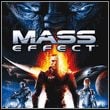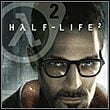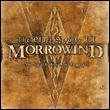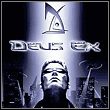Doom – Brutal Doom. The best mods for classic games

- Wake Up Grandpa! The Best Mods for Classic Games
- Morrowind Overhaul – Sounds and Graphics
- Half-Life 2: Update
- Minecraft – Sonic Ether’s Unbelievable Shaders
- GTA: San Andreas – Enhanced Edition
- The Witcher Texturen Mod
- S.T.A.L.K.E.R.: Call of Prypiat– COP Remake
- Call of Duty 2 – [015] ENB Enhancement
- Mass Effect – MEUITM
- Deus Ex – New Vision
- Gothic II DirectX 11 (D3D11)
- Doom – Brutal Doom
Doom – Brutal Doom
- Game: Doom
- Creator: Sergeant_Mark_IV
- Size: 80 MB
- Current version: v21
Project Brutal Doom takes the classic Doom to the next level. And that means more blood splashing on the walls. But that's not all. The modification tweaks virtually every aspect of gameplay. The engine is running at maximal capacity, and the pioneer of first-person shooters is returning to glory.
DOOM III on steroids
The third entry in the series also got a revamp. Most notably, it's the compilation of mods named Absolute HD Mod. It's quite impressive and it brings the visuals of this production closer to today's standards – it is worth checking out.
Thanks to Brutal Doom, the title not only looks better, but also offers many interesting innovations. The game becomes more interactive. You can cast an explosive barrel right at the enemy. Which will result in a fountain of blood. The author also made the enemies stronger and slightly smarter. If you always felt that the game was lacking stealth mechanics, look no further – oddly enough, this mod makes it possible to eliminate the demons quietly in Doom.
Installation
Download GZDoom and Brutal Doom mods and then:
- Unpack GZDoom archive anywhere on your computer.
- Open the root folder of Doom and find the filles named "DOOM.WAD" and " DOOM2.WAD."
- Copy these files to the folder with GZDoom.
- Unzip the archive with the downloaded Brutal Doom file and move it to the GZDoom folder.
- Drag and drop it on the file "gzdoom.exe.”
- After a while, the Brutal Doom modification will be activated.