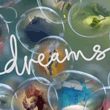How to change the looks of the imp in Dreams?
In this chapter of the guide to Dreams, you will learn how to change the look of the Imp - the interactive "cursor" in the game. So, how can we change the look of our avatar?

At the beginning of Dreams, you can select the look of your Imp. This character is of key importance in the game as you use him to select options, modify the world, move the camera. You move the imp by moving your controller and he will accompany you in all the dreams you visit. Luckily, what you choose your imp to look like isn't permanent and you can change it.
In order to change the look of the Imp, you must activate game options and select the name of the account that is currently logged in to PlayStation 4. There you will find the option to configure your imp. Sadly, there aren't many configuration options and they are mostly limited to the color of the character. In the future, it is possible that more options will be added.
The looks of the imp don't impact the game, change its rules or add bonuses during the gameplay. The option to change the look of the character is purely aesthetical.
You are not permitted to copy any image, text or info from this page. This site is not associated with and/or endorsed by the Sony Interactive Entertainment or Media Molecule. All logos and images are copyrighted by their respective owners.
Copyright © 2000 - 2025 Webedia Polska SA for gamepressure.com, unofficial game guides, walkthroughs, secrets, game tips, maps & strategies for top games.