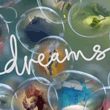Dreams: Creating levels and worlds
On the next page of the guide, you will find information and advice related to creating dreams and games in Dreams.

The pillar of the game and the best trait of Dreams is the fact that the majority of projects and games are created by the community. Each user can use the Dream Shaping editor and create a work based on own creativity and idea. The procedure is time-consuming and one should start with the tutorials. The tutorials teach the users each aspect related to creating dreams - they are also very accessible. The lessons are divided into categories like Animation tutorials, Audio tutorials, Art tutorials. Everything can be learned!
It is possible to replay specific lessons and to repeat topics that are currently troublesome. Each tutorial is a lesson and a movie - you can keep repeating some solutions until you memorize them and, for example, learn by heart how to add dialogue options to created characters. The community is already in awe of the ideas - it is, for example, possible to become a dragon killer and to start a long journey similar to one in Skyrim.

As for the possibilities given by the editor, they are powerful and it is meaningless to describe them here. It is a much better idea to participate in interactive lessons that were made with great care. Despite appearances, the editor after a while becomes intuitive and creating new content becomes much easier. Only the beginning and the necessity to learn new things is hard. It is worth the time and sacrifice - once you learn how to create dreams, you can create your own games, music videos, stories, and share them with other players.
You are not permitted to copy any image, text or info from this page. This site is not associated with and/or endorsed by the developers and the publishers. All logos and images are copyrighted by their respective owners.
Copyright © 2000 - 2025 Webedia Polska SA for gamepressure.com, unofficial game guides, walkthroughs, secrets, game tips, maps & strategies for top games.